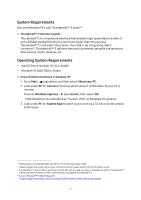Samsung Portable SSD X5
User Manual
Table of Contents
Introduction
...................................................................................................................................
1
Getting Started
.............................................................................................................................
2
What’s In the Box
................................................................................................................................................
2
How to Connect / Disconnect
...........................................................................................................................
2
System Requirements
........................................................................................................................................
3
Operating System Requirements
....................................................................................................................
3
File Formats
.........................................................................................................................................................
4
Capacity of X5 Displayed on the System
........................................................................................................
4
Using X5
.........................................................................................................................................
5
Connecting X5
......................................................................................................................................................
5
Disconnecting X5
................................................................................................................................................
5
LED behavior by product status
.......................................................................................................................
6
Installing Samsumg Portable SSD Software
.................................................................................................
6
Caution
.........................................................................................................................................
15
Back Up Important Data
..................................................................................................................................
15
Safeguard User Password
...............................................................................................................................
15
Connect to Certified Devices; Compliance with Safety Standards
.........................................................
15
Avoid Shock, Vibration
.....................................................................................................................................
15
Do Not Disassemble, Damage, or Remove Label
.......................................................................................
15
Use Genuine Accessories
.................................................................................................................................
16
Use in Appropriate Temperature and Humidity
.........................................................................................
16
Use No Excessive Force in Unplugging the Cable
......................................................................................
16
Perform Virus Scans and Updates
.................................................................................................................
16
Clean the Product
.............................................................................................................................................
16
Keep Away from Children, Infants and Animals
.........................................................................................
16
Product Specifications and Certifications
.............................................................................
17
Product Specifications
......................................................................................................................................
17
Certifications
.....................................................................................................................................................
18