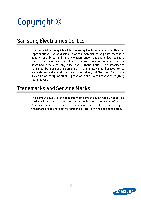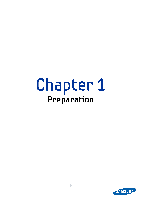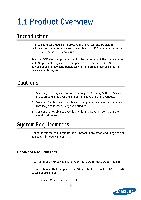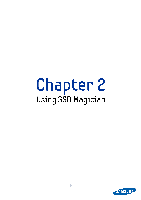3
CHAPTER 1
...................................................................................................................................................
5
1.1
P
RODUCT
O
VERVIEW
............................................................................................................................................................
6
Introduction
..........................................................................................................................................................................
6
Cautions
..................................................................................................................................................................................
6
System Requirements
.......................................................................................................................................................
6
CHAPTER 2
...................................................................................................................................................
8
2.1
H
OW TO
U
SE
S
AMSUNG
SSD
M
AGICIAN
.......................................................................................................................
9
Installing Samsung SSD Magician
..............................................................................................................................
9
Samsung SSD Magician Basics
.................................................................................................................................
10
Start
the
Samsung
SSD M
ag
ician Software
.........................................................................................................................
10
System Information
............................................................................................................................................................................
11
Performance Benchmark
..................................................................................................................................................................
12
Performance Optimization
..............................................................................................................................................................
13
OS Optimization
..................................................................................................................................................................................
15
Firmware Update
.................................................................................................................................................................................
16
Secure Erase
...........................................................................................................................................................................................
17
Over Provisioning
................................................................................................................................................................................
18
Disk Clone
...............................................................................................................................................................................................
19
Site Link
...................................................................................................................................................................................................
20
CHAPTER 3
.................................................................................................................................................
21
3.1
F
IRMWARE
U
PDATE
U
TILITY
.............................................................................................................................................
22
I
ntr
oduction
.....................................................................................................................................................................
22
Cautions
...............................................................................................................................................................................
22
System Requirements
....................................................................................................................................................
23
3.2
P
REPARING FOR THE
U
PDATE
...........................................................................................................................................
24
Creating a Boot Disk for the Firmware Update
................................................................................................
24
3.3
U
PDATING THE
F
IRMWARE
................................................................................................................................................
29
Using the DOS Firmware Utility
...............................................................................................................................
29
CHAPTER 4
.................................................................................................................................................
33
4.1
S
ECURE
E
RASE
U
TILITY
......................................................................................................................................................
34
Introduction
.......................................................................................................................................................................
34
Cautions
...............................................................................................................................................................................
34
System Requirements
....................................................................................................................................................
35
Creating a DOS-Bootable USB Drive containing the Secure Erase Utility
...........................................
35
4.2
U
SING THE
S
ECURE
E
RASE
U
TILITY
.................................................................................................................................
39
Starting DOS SSD Application
..................................................................................................................................
39