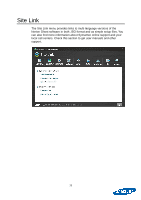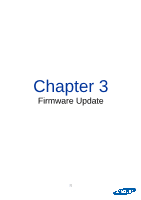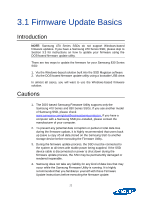Samsung MZ-7PC256N User Manual - Page 18
Over Provisioning
 |
View all Samsung MZ-7PC256N manuals
Add to My Manuals
Save this manual to your list of manuals |
Page 18 highlights
Over Provisioning The Over Provisioning menu provides options for resizing partitions on the disk. The SSD will perform better and last longer if it has free space available to use as swap space, and this utility will help you set aside such space by resizing the partitions on your drive. Swap space is used to perform routine SSD maintenance (TRIM and Garbage Collection) in the background during idle time, allowing the SSD Controller to prepare free blocks for the OS to use in the future. Because the SSD performs best when writing to free blocks, the result is a better user experience through reduced wait time. Samsung recommends allocating 7~10% of the total volume of your SSD for Over Provisioning space. Over Provisioning space is displayed as unallocated space (or an unallocated partition) in the Windows Disk Management program. The user can change the amount of space allocated for Over Provisioning at his or her discretion. Caution: Magician supports NTFS and raw (unformatted, unallocated) partitions only. 18