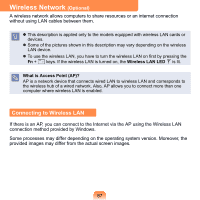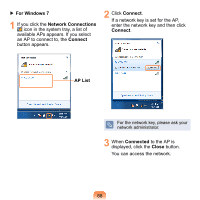Samsung NP-N315 User Guide - Page 93
Screen Layout, Switching to Windows, HyperSpace Desktop Screen
 |
UPC - 036725732001
View all Samsung NP-N315 manuals
Add to My Manuals
Save this manual to your list of manuals |
Page 93 highlights
Switching to Windows To switch to Windows from HyperSpace, click the Windows icon . If Windows is not currently running, it will take longer to boot up Windows. Screen Layout HyperSpace Desktop Screen The HyperSpace Desktop screen is the computer's workspace and has the following layout. 2 1 6 3 5 4 92

¶±
Switching to Windows
To switch to Windows from HyperSpace, click the Windows icon
.
If Windows is not currently running, it will take longer to boot up Windows.
Screen Layout
HyperSpace Desktop Screen
The HyperSpace Desktop screen is the computer’s workspace and has the following
layout.
1
6
2
5
4
3