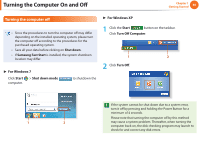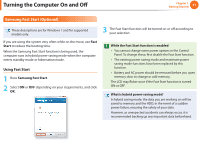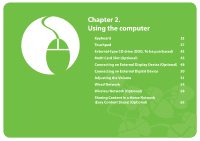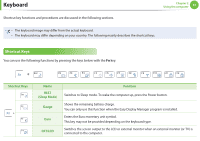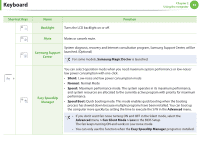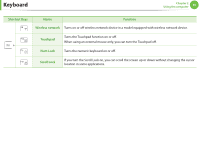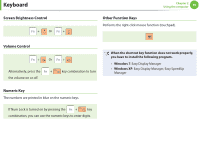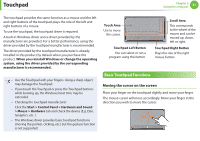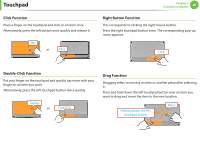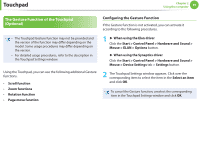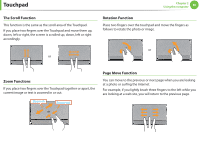Samsung NP-NC110 User Guide - Page 36
Shortcut Keys, Function, Wireless network, Touchpad, Num Lock, Scroll Lock
 |
UPC - 036725732797
View all Samsung NP-NC110 manuals
Add to My Manuals
Save this manual to your list of manuals |
Page 36 highlights
Keyboard Chapter 2 Using the computer 35 Shortcut Keys + Name Function Wireless network Turns on or off wireless network device in a model equipped with wireless network device. Touchpad Turns the Touchpad function on or off. When using an external mouse only, you can turn the Touchpad off. Num Lock Turns the numeric keyboard on or off. Scroll Lock If you turn the Scroll Lock on, you can scroll the screen up or down without changing the cursor location in some applications.

35
Chapter 2
Using the computer
Keyboard
Shortcut Keys
Name
Function
+
Wireless network
Turns on or off wireless network device in a model equipped with wireless network device.
Touchpad
Turns the Touchpad function on or off.
When using an external mouse only, you can turn the Touchpad off.
Num Lock
Turns the numeric keyboard on or off.
Scroll Lock
If you turn the Scroll Lock on, you can scroll the screen up or down without changing the cursor
location in some applications.