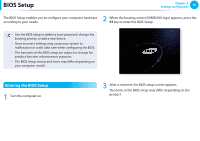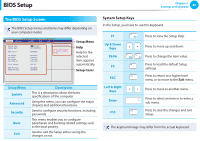Samsung NP300U1A User Manual Xp/windows7 Ver.1.3 (English) - Page 76
Settings and Upgrade - memory upgrade
 |
View all Samsung NP300U1A manuals
Add to My Manuals
Save this manual to your list of manuals |
Page 76 highlights
Chapter 3. Settings and Upgrade LCD Brightness Control 76 Samsung Control Center (Optional) 78 BIOS Setup 79 Setting a Boot Password 81 Changing the Boot Priority 84 Upgrading Memory (For 11.6 inch models) 85 Battery 87 Using the Security Slot (For 350U2B Models only) 94
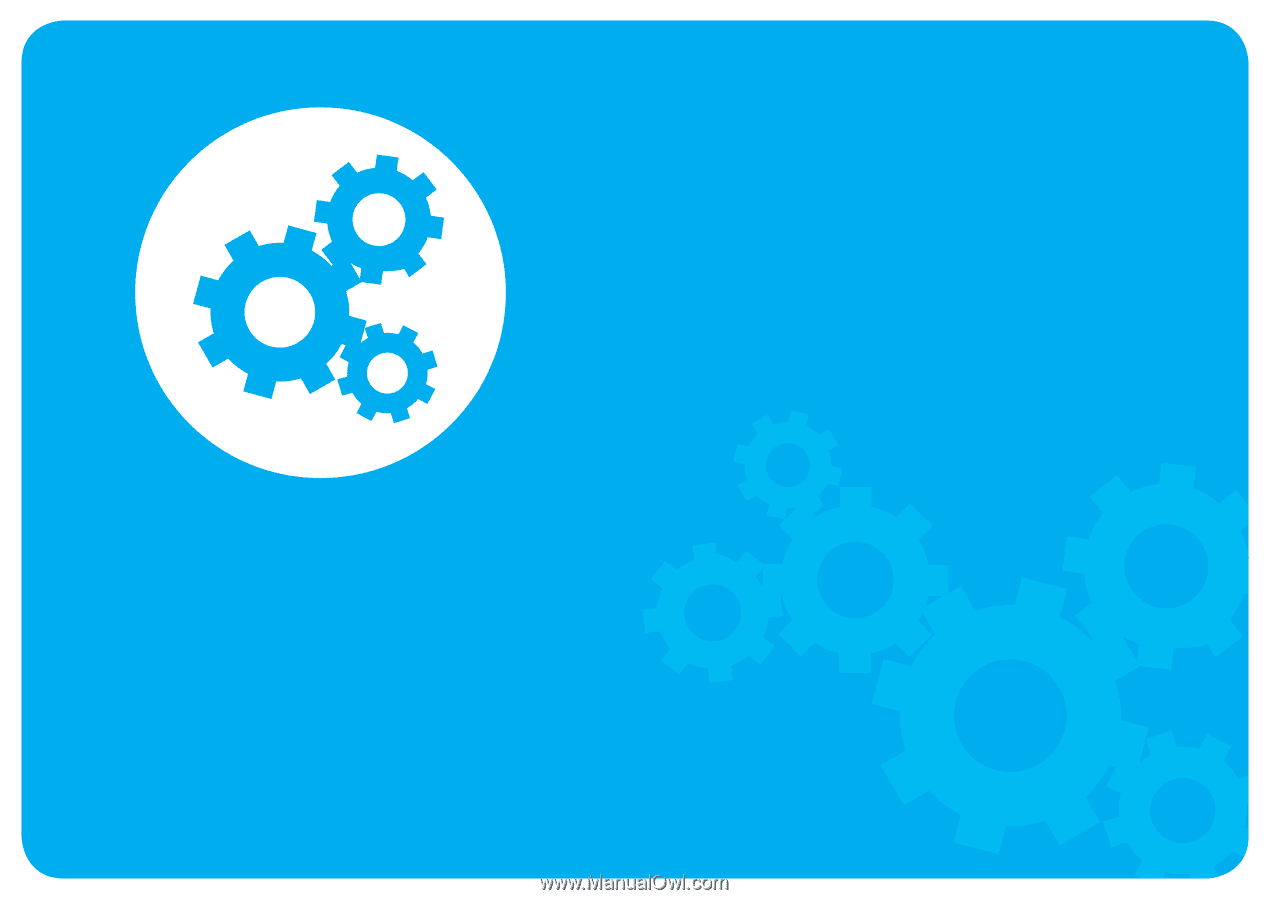
LCD Brightness Control
76
Samsung Control Center (Optional)
78
BIOS Setup
79
Setting a Boot Password
81
Changing the Boot Priority
84
Upgrading Memory (For 11.6 inch models)
85
Battery
87
Using the Security Slot (For 350U2B Models only)
94
Chapter 3.
Settings and Upgrade