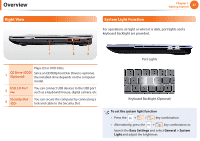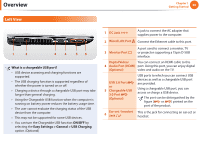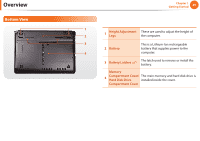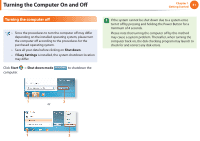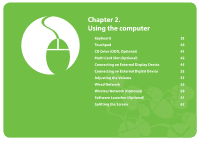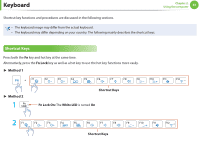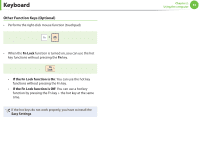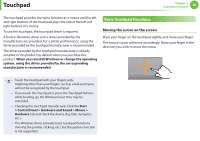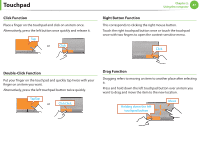Samsung NP500P4C User Manual Windows 7 Ver.1.1 (English) - Page 33
Using the computer
 |
View all Samsung NP500P4C manuals
Add to My Manuals
Save this manual to your list of manuals |
Page 33 highlights
Chapter 2. Using the computer Keyboard 33 Touchpad 36 CD Drive (ODD, Optional) 41 Multi Card Slot (Optional) 42 Connecting an External Display Device 45 Connecting an External Digital Device 52 Adjusting the Volume 53 Wired Network 55 Wireless Network (Optional) 58 Software Launcher (Optional) 61 Splitting the Screen 62

Keyboard
33
Touchpad
36
CD Drive (ODD, Optional)
41
Multi Card Slot (Optional)
42
Connecting an External Display Device
45
Connecting an External Digital Device
52
Adjusting the Volume
53
Wired Network
55
Wireless Network (Optional)
58
Software Launcher (Optional)
61
Splitting the Screen
62
Chapter 2.
Using the computer