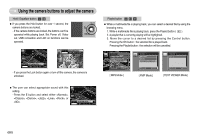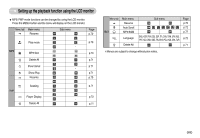Samsung NV3 User Manual - Page 65
Downloading files, Starting the MP3/ PMP/ TEXT VIEWER mode
 |
UPC - 044701006800
View all Samsung NV3 manuals
Add to My Manuals
Save this manual to your list of manuals |
Page 65 highlights
Downloading files INFORMATION ƃ Take care of the illegal duplication of MP3 & multimedia files. It violates various copyright laws. ƃ This camera can only play back MP3 files in the MP3 mode and SDC files (modified XviD MPEG4 video / MPEG Layer2 audio type) in the PMP mode. ƃ If a file can not be played back on this camera, convert it into the supported file format by using the Digimax Converter. (p.86) ƃ Up to 200 files can be saved in a folder. ƃ You can make up to 100 subfolders under the MP3 or PMP folder. You can't make subdirectories under the subfolder. Starting the MP3/ PMP/ TEXT VIEWER mode ƈ Insert the memory card that holds MP3, PMP and TEXT files. As this camera has a 15MB internal memory, you can save the files on the internal memory too. 1. Select the MP3/PMP/TEXT VIEWER mode by rotating the mode dial. 2. A menu will display as shown. [Resume] : memorizes the latest stopped frame. MP3 mode : plays back from the beginning of the file. PMP mode : plays back from the latest stopped frame TEXT VIEWER mode : plays back from the latest stopped frame [Open] : The browsing menu will display to select a desired file 3. Select a desired file and press the OK button. And then the file will play back. Resume Open Confirm : OK ŝ64Ş