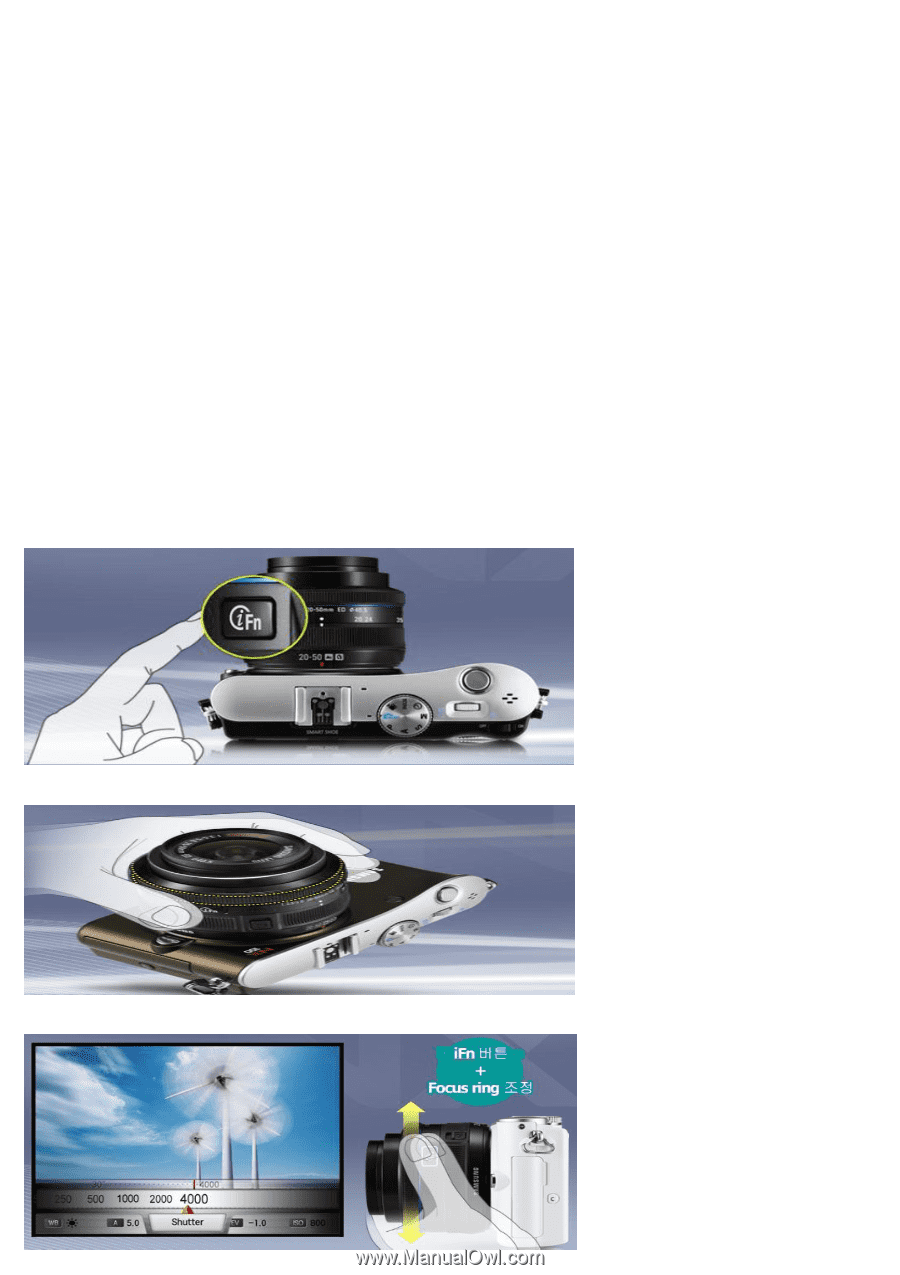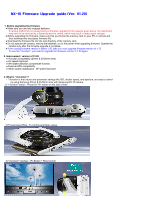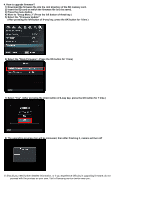Samsung NX10 This Is The Upgrade Manual For Samsung Nx-10 Camera.(ver. 1.15) ( - Page 1
Samsung NX10 Manual
 |
UPC - 044701013655
View all Samsung NX10 manuals
Add to My Manuals
Save this manual to your list of manuals |
Page 1 highlights
Q[043#Ilupzduh#Xsjudgh#jxlgh +Yhu1#34153, 1. Before upgrading the firmware ● Make sure you use fully charged batteries. If camera malfunction is caused during a firmware upgrade for the reasons given above, the mainboard may have to be serviced by a Samsung service centre, which may result in major repair charges. ● Before upgrading the firmware, make sure that you format the memory card on your PC or camera and then download the necessary firmware file. ● Download the firmware file into the root directory of the memory card. ● Do not operate the camera, remove the batteries, or cut the power while upgrading firmware. Operate the camera only after the firmware upgrade is complete. ● If the running firmware version is below 1.05, then you must upgrade firmware version of 1.15. To use the "i-function", you need to upgrade the firmware version of 1.20 again. 2. Improvement version of 01.20 ● i-function compatibility (20mm & 20-50mm lens) ● AF speed improved ● We added distortion compensate function ● External GPS compatibility ● Other system stabilization AF speed improved 3. What is "i-function"? ▷ "i-function is that values and parameter settings like ISO, shutter speed, and aperture, are easy to control by using Samsung 20mm & 20-50mm lens with Samsung NX-10 camera. 1) "i-function" button : Press the "ifn" button on the side of lens. 2) Focus(Value) Ring : To control parameter values 3) "i-function" interface : iFn Button + Ring Control