Samsung NX100 User Manual - Page 2
do not proceed with the process on your own. Visit a Samsung service centre near you.
 |
UPC - 044701014645
View all Samsung NX100 manuals
Add to My Manuals
Save this manual to your list of manuals |
Page 2 highlights
7) Select "Yes". (After pressing the down button of 4-way key, press the OK button for 1 time.) 8) The upgrading progress bar will be increased, then after finishing it, camera will turn off ※ Should you need further detailed information, or if you experience difficulty in upgrading firmware, do not proceed with the process on your own. Visit a Samsung service centre near you.
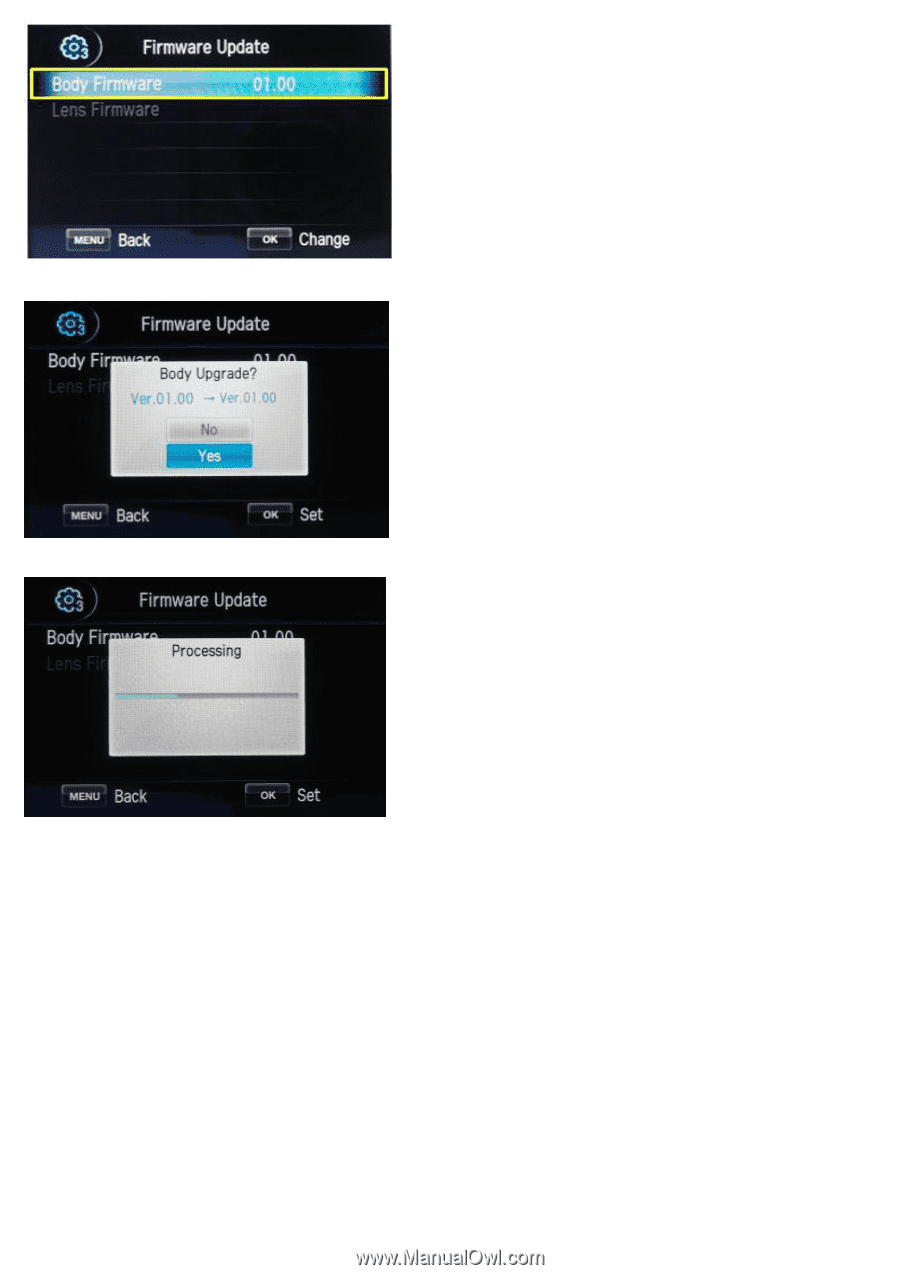
7) Select "Yes". (After pressing the down button of 4-way key, press the OK button for 1 time.)
8) The upgrading progress bar will be increased, then after finishing it, camera will turn off
※
Should you need further detailed information, or if you experience difficulty in upgrading firmware,
do not proceed with the process on your own. Visit a Samsung service centre near you.




