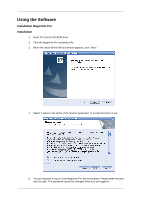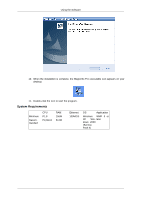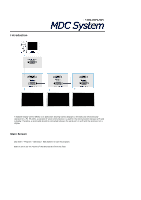Samsung P42HP User Manual (ENGLISH) - Page 39
System Requirements, When the installation is complete
 |
UPC - 729507806310
View all Samsung P42HP manuals
Add to My Manuals
Save this manual to your list of manuals |
Page 39 highlights
Using the Software 10. When the installation is complete, the MagicInfo Pro executable icon appears on your desktop. 11. Double-click the icon to start the program. System Requirements Minimum Recommended CPU P1.8 P3,0GHz RAM 256M 512M Ethernet 100M/1G OS Application Windows WMP 9 or XP Win- later dows 2000 (Service Pack 4)

10.
When the installation is complete, the MagicInfo Pro executable icon appears on your
desktop.
11.
Double-click the icon to start the program.
System Requirements
CPU
RAM
Ethernet
OS
Application
Minimum
P1.8
256M
100M/1G
Windows
XP
Win-
dows 2000
(Service
Pack 4)
WMP 9 or
later
Recom-
mended
P3,0GHz
512M
Using the Software