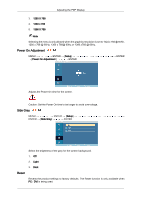Samsung P63FP User Manual (ENGLISH) - Page 75
Period, Time, Safety Screen, Scroll, Eraser, All White, Pattern, Setup, Safety, Screen
 |
UPC - 729507806341
View all Samsung P63FP manuals
Add to My Manuals
Save this manual to your list of manuals |
Page 75 highlights
Adjusting the PDP Display You can change the Safety Screen Type. 1. Scroll 2. Bar 3. Eraser 4. All White 5. Pattern Period MENU ENTER → [Setup ENTER → [Safety Screen] → → ENTER → [Timer ENTER → [Period] → , → ENTER Time Use this function to set the execution period for each mode set in the timer. MENU ENTER → [Setup ENTER → [Safety Screen] → → ENTER → [Timer ENTER → [Time] → , → ENTER Within the set period of time specify a time for execution. • Mode-Scroll : 1~5 sec • Mode-Bar, Eraser : 10~50 sec • Mode-All White, Pattern : 1, 5, 10, 20 30 min

You can change the
Safety Screen
Type.
1.
Scroll
2.
Bar
3.
Eraser
4.
All White
5.
Pattern
Period
MENU
→
→
→
→
ENTER
→
[
Setup
]
→
→
→
→
→
→
→
→
ENTER
→
[
Safety
Screen
]
→
→
ENTER
→
[
Timer
]
→
→
→
ENTER
→
[
Period
]
→
,
→
ENTER
Use this function to set the execution period for each mode set in the timer.
Time
MENU
→
→
→
→
ENTER
→
[
Setup
]
→
→
→
→
→
→
→
→
ENTER
→
[
Safety
Screen
]
→
→
ENTER
→
[
Timer
]
→
→
→
→
ENTER
→
[
Time
]
→
,
→
ENTER
Within the set period of time specify a time for execution.
•
Mode
-
Scroll
: 1~5
sec
•
Mode
-
Bar
,
Eraser
: 10~50
sec
•
Mode
-
All White
,
Pattern
: 1, 5, 10, 20 30
min
Adjusting the PDP Display