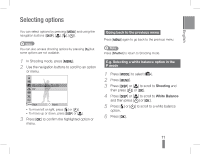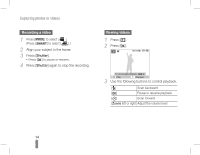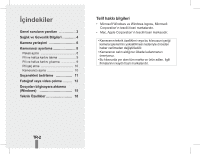Samsung PL200 Quick Guide (easy Manual) (ver.1.0) (English, Turkish) - Page 15
Transferring files to a PC Windows - digital camera
 |
UPC - 044701014515
View all Samsung PL200 manuals
Add to My Manuals
Save this manual to your list of manuals |
Page 15 highlights
English Transferring files to a PC (Windows) 1 Insert the installation CD in a CD-ROM drive and follow the onscreen instructions. 2 Connect the camera to the PC with the USB cable. Note Click Samsung Digital Camera Manual to read the user manual. The CD contains the following programs Intelli-studio Adobe Reader Edit photos and videos View the user manual Caution You must plug the end of the cable with the indicator light (▲) into your camera. If the cable is reversed, it may damage your files. The manufacturer is not responsible for any loss of data. 15

15
English
Transferring files to a PC (Windows)
Insert the installation CD in a CD-ROM drive
1
and follow the onscreen instructions.
Note
Click
Samsung Digital Camera Manual
to read the user
manual.
The CD contains the following programs
Intelli-studio
Edit photos and videos
Adobe Reader
View the user manual
Connect the camera to the PC with the USB
2
cable.
Caution
You must plug the end of the cable with the indicator
light (
▲
) into your camera. If the cable is reversed, it may
damage your files. The manufacturer is not responsible for
any loss of data.