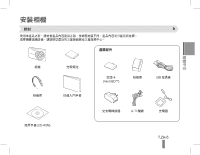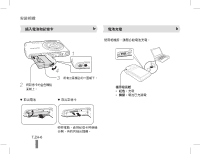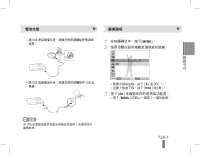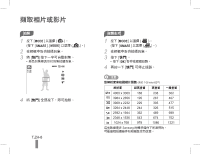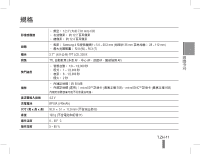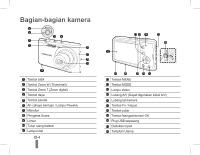Samsung PL90 Quick Guide (easy Manual) (ver.1.0) (English, Arabic, Chinese, Fr - Page 30
將檔案轉移至電腦 Windows
 |
View all Samsung PL90 manuals
Add to My Manuals
Save this manual to your list of manuals |
Page 30 highlights
Windows) 1 USB 4 Intelli-studio 程式。 2 Windows Vista,請從 AutoPlay Run iStudio.exe (執行 iStudio.exe)。 3 關於 Intelli-studio Intelli-studio Flickr 或 YouTube T.ZH-10

T.ZH-10
將檔案轉移至電腦 (Windows)
使用內建 USB 插頭將相機連接到電腦。
1
備註
確定
電腦軟體
選項已設為
開啟
(在設定功能表中)。
開啟相機。
2
電腦可自動辨識相機。
▪
針對 Windows Vista,請從 AutoPlay (自動播放) 視窗
▪
中選擇
Run iStudio.exe
(執行 iStudio.exe)。
選擇電腦中儲存新檔案的資料夾。
3
如果相機中沒有新檔案,可供儲存新檔案的快顯視
▪
窗不會顯示。
選擇
4
是
。
新檔案會轉移至電腦。
▪
現在已可使用 Intelli-studio 程式。
備註
關於 Intelli-studio
Intelli-studio 內建程式可用於播放和編輯檔案。
也可以將檔案上傳至 Flickr 或 YouTube 等網站。