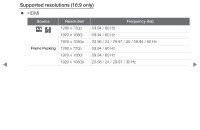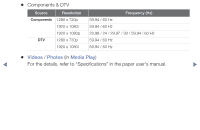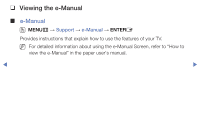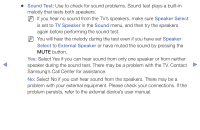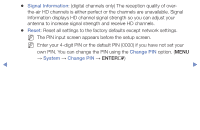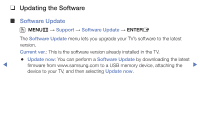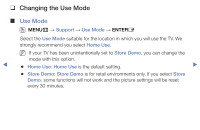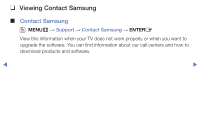Samsung PN43F4500BF User Manual Ver.1.0 (English) - Page 120
Signal Information, Reset, Change PIN, System
 |
View all Samsung PN43F4500BF manuals
Add to My Manuals
Save this manual to your list of manuals |
Page 120 highlights
●● Signal Information: (digital channels only) The reception quality of over- the-air HD channels is either perfect or the channels are unavailable. Signal Information displays HD channel signal strength so you can adjust your antenna to increase signal strength and receive HD channels. ●● Reset: Reset all settings to the factory defaults except network settings. NN The PIN input screen appears before the setup screen. NN Enter your 4-digit PIN or the default PIN (0000) if you have not set your own PIN. You can change the PIN using the Change PIN option. (MENU → System → Change PIN → ENTERE) ◀ ▶

◀
▶
●
Signal Information
: (digital channels only) The reception quality of over-
the-air HD channels is either perfect or the channels are unavailable. Signal
Information displays HD channel signal strength so you can adjust your
antenna to increase signal strength and receive HD channels.
●
Reset
: Reset all settings to the factory defaults except network settings.
N
The PIN input screen appears before the setup screen.
N
Enter your 4-digit PIN or the default PIN (0000) if you have not set your
own PIN. You can change the PIN using the
Change PIN
option. (
MENU
→
System
→
Change PIN
→
ENTER
E
)