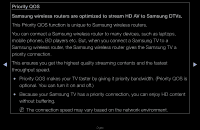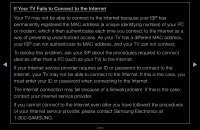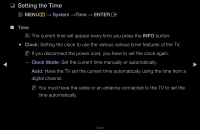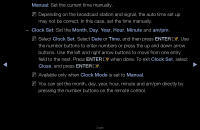Samsung PN51D530A3F User Manual (user Manual) (ver.1.0) (English) - Page 93
System, On Timer, On Timer 1, On Timer, On Timer 3, Setup, Everyday, Mon~Fri, Mon~Sat, Sat~Sun,
 |
View all Samsung PN51D530A3F manuals
Add to My Manuals
Save this manual to your list of manuals |
Page 93 highlights
Setting the On / Off Timer OO MENUm → System → Time → ENTERE ●● Set On Timer so that your TV turns on On Timer 1 automatically at a time and on a day of your choosing. ●● On Timer: You can set up three separate On Timer configurations. (On Timer 1, On Timer Setup Once Sun Mon Tue Wed Thu Fri Sat On Time 04 Source TV 00 Antenna Cable am Channel Volume 20 3 2, On Timer 3) ◀ NN You must set the clock before you can L Move U Adjust E Enter R Return ▶ use On Timer. ●● The displayed image may differ depending on Setup: Select Off, Once, Everyday, Mon~Fri, the model. Mon~Sat, Sat~Sun or Manual. If you select Manual, you can choose the days you want On Timer to turn on your TV. NN The c mark indicates days you've selected. English

◀
▶
English
Setting the On / Off Timer
O
MENU
m
→
System
→
Time
→
ENTER
E
●
Set
On Timer
so that your TV turns on
automatically at a time and on a day of your
choosing.
●
On Timer
: You can set up three separate On
Timer configurations. (
On Timer 1, On Timer
2, On Timer 3
)
N
You must set the clock before you can
use
On Timer
.
Setup
: Select
Off
,
Once
,
Everyday
,
Mon~Fri
,
Mon~Sat
,
Sat~Sun
or
Manual
. If you select
Manual
, you can choose the days you want
On Timer
to turn on your TV.
N
The
c
mark indicates days you’ve selected.
●
The displayed image may differ depending on
the model.
TV
20
04
00
am
Cable
3
On Timer 1
Setup
Once
Source
Volume
On Time
Antenna
Channel
Sun
Mon
Tue
Wed
Thu
Fri
Sat
L
Move
U
Adjust
E
Enter
R
Return