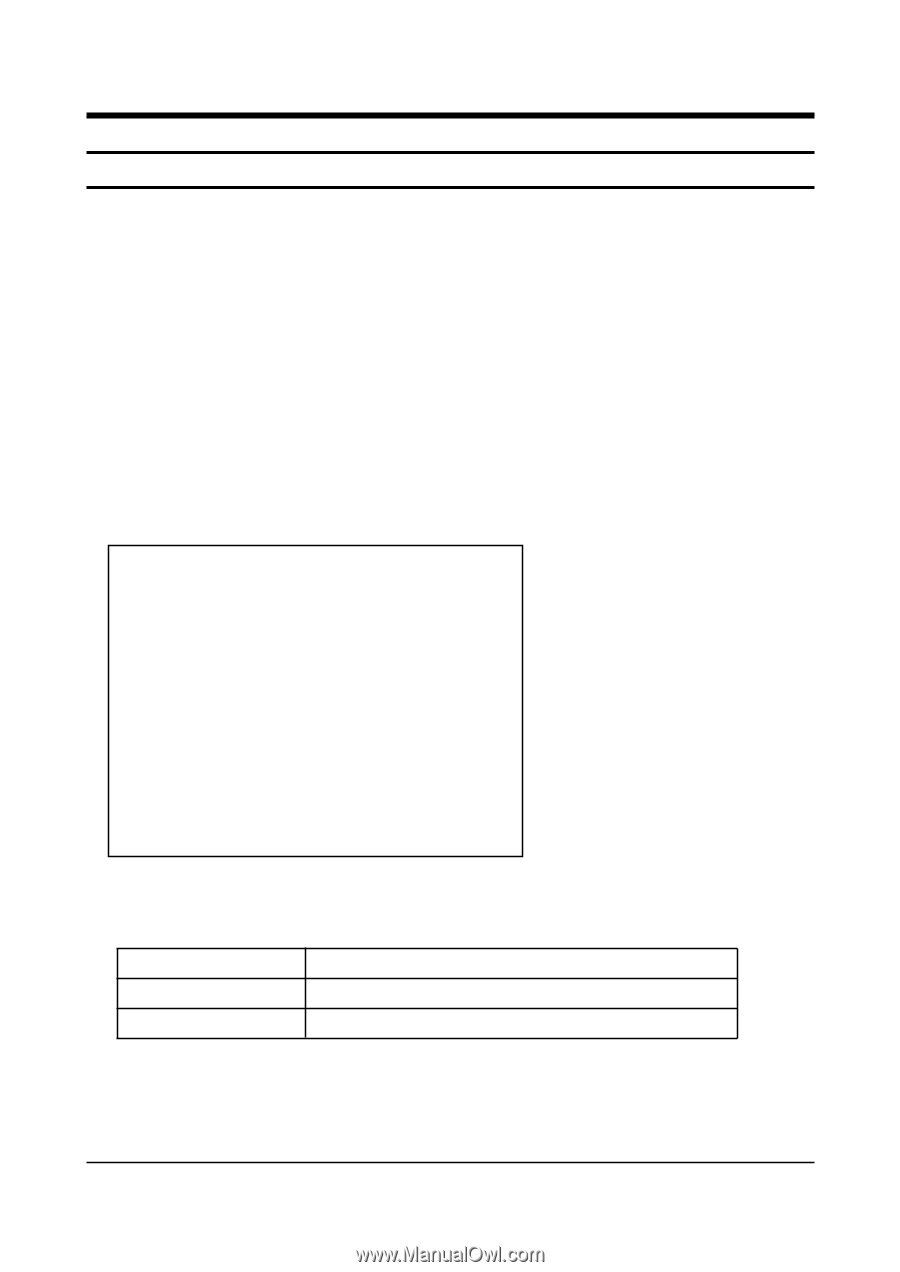Samsung PPM42S3 User Guide - Page 4
Alignment and Adjustments - stand
 |
UPC - 770332800141
View all Samsung PPM42S3 manuals
Add to My Manuals
Save this manual to your list of manuals |
Page 4 highlights
Alignment and Adjustments 2. Alignment and Adjustments 2-1 Service Mode 2-1-1 SERVICE MODE Entry Method (General Transmitter) s For the General Transmitter 1. Turn the power off and set to stand-by mode. 2. Press the buttons of the transmitter in this order; Info-Menu-Mute-Power or Mute-1-8-2-power to turn the set on. 3. The set turns on and enters service mode. * If you fail to enter service mode, repeat steps 1 and 2 above. 2-1-2 Initial DISPLAY State of SERVICE MODE 2-1-2(A) OSD DISPLAY SERVICE MAIN 1. VSP9437-1 2. VSP9437-2 3. FLI2300 4. ASI500-1 5. ASI500-2 6. DNIe 7. AD9888 8. CXA2151 9. CXA2101 10. LOGIC 11. TP LOG-ASI 12. Option 13. CheckSum 0000 14. Reset Release : 2003-07-12 T_NEW 50MWW_1001 2-1-2(B) Button Operations in SERVICE MODE Menu UP/DOWN Key LEFT/RIGHT Key Displays all menus Cursor move to select items Enable to increase and decrease the data of the selected items Samsung Electronics 2-1