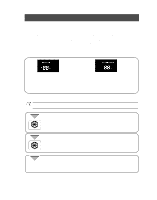Samsung RB2044SL User Manual (user Manual) (ver.0.2) (English) - Page 7
Using The Control Features
 |
View all Samsung RB2044SL manuals
Add to My Manuals
Save this manual to your list of manuals |
Page 7 highlights
USING THE CONTROL FEATURES FREEZER TEMPERATURE BUTTON Sets the freezer temperature. Press the button repeatedly to change the temperature in sequence between -14°F and 8°F. POWER FREEZE BUTTON Speeds up the freezing process in the freezer. REFRIGERATOR TEMPERATURE BUTTON Sets the refrigerator temperature. Press the button repeatedly to change the temperature in sequence between 34°F and 4 6 ° F POWER COOL BUTTON • Speeds up the cooling process in the refrigerator. 6
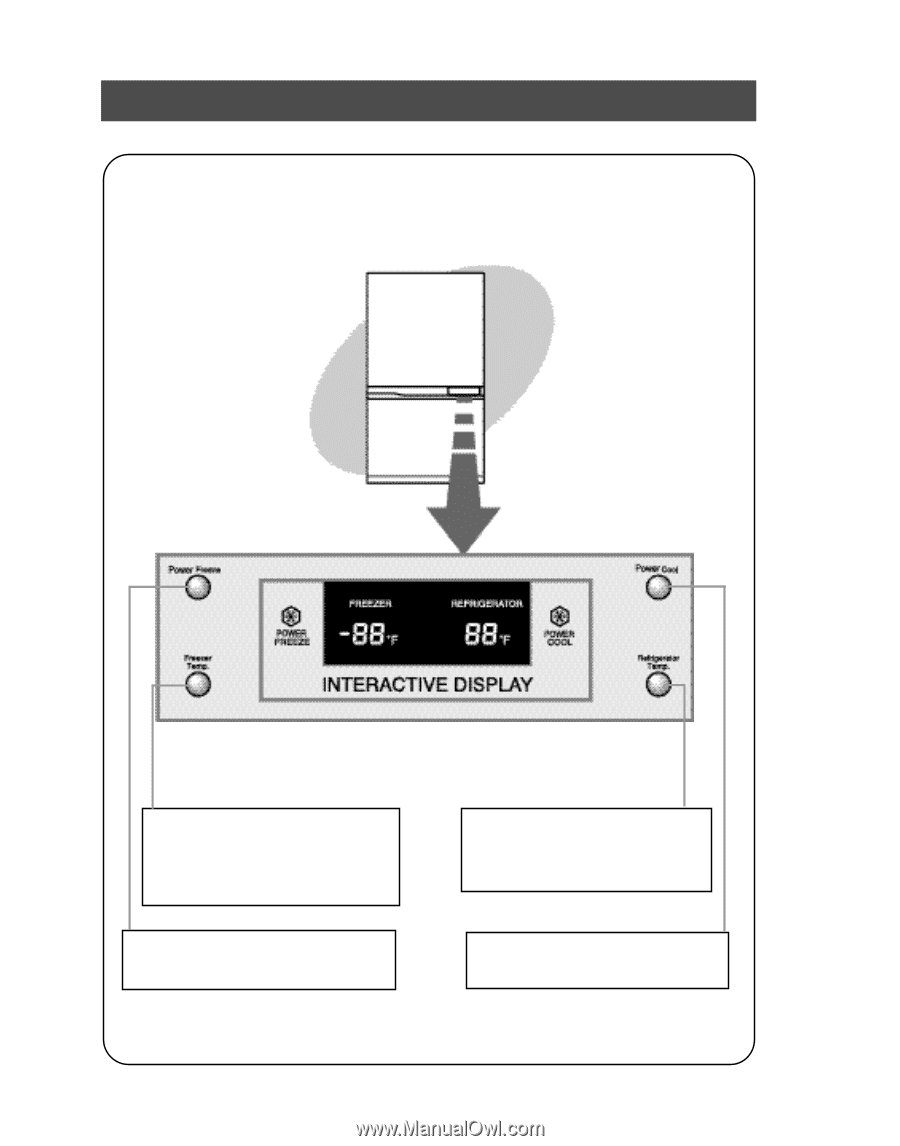
USING THE CONTROL FEATURES
6
FREEZER TEMPERATURE BUTTON
Sets the freezer temperature.
Press the button repeatedly to change the
temperature in sequence between
-14°F and 8°F.
REFRIGERATOR TEMPERATURE BUTTON
Sets the refrigerator temperature.
Press the button repeatedly to change the
temperature in sequence between 34°F and
46°F
POWER COOL
BUTTON
• Speeds up the cooling process in the refrigerator.
POWER FREEZE BUTTON
Speeds up the freezing process in the freezer.