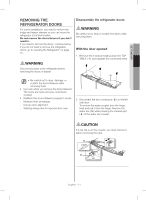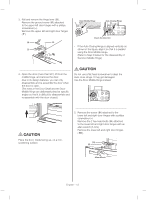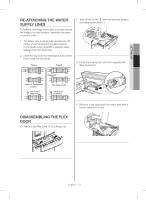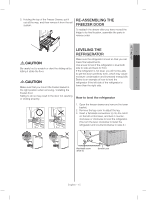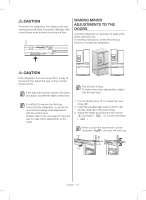Samsung RF23HSESBSR User Manual Ver.03 (English, French, Spanish) - Page 11
Removing The, Refrigerator Doors, Warning, Caution
 |
View all Samsung RF23HSESBSR manuals
Add to My Manuals
Save this manual to your list of manuals |
Page 11 highlights
setting up REMOVING THE REFRIGERATOR DOORS For some installations, you need to remove the fridge and freezer drawers so you can move the refrigerator to its final location. Do not remove the doors/drawer if you don't need to. If you need to remove the doors. continue below. If you do not need to remove the refrigerator doors, go to `Leveling the Refrigerator' on page 15. WARNING Disassemble the refrigerator doors WARNING Be careful not to drop or scratch the doors while removing them. With the door opened 1. Remove the 3 screws holding down the TOP TABLE ( 1 ) and separate the connected wires. Disconnect power to the refrigerator before removing the doors or drawer. (1) • Be careful not to drop, damage, or scratch the doors/drawers while removing them. • Use care when you remove the doors/drawers. The doors are heavy and you could injure yourself. • Reattach the doors/drawers properly to avoid: -- Moisture from air leakage. -- Uneven door alignment. -- Wasting energy due to improper door seal. 2. Disconnect the two connectors ( 2 ) on the left side door. To remove the water coupler from the hinge, twist and pull it from the hinge. Remove the water line ( 3 ) while pressing the marked part ( 4 ) of the water line coupler. CAUTION If a red clip is on the coupler, you must remove it before removing the tube. (2) Red Clip (1/4") (3) (4) English - 11