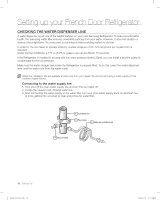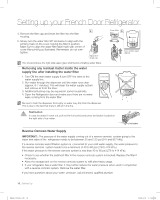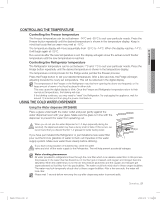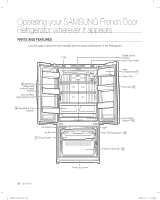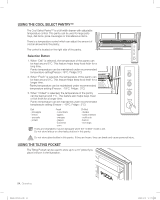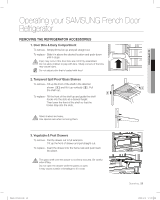Samsung RF263AEBP User Manual (user Manual) (ver.1.0) (English) - Page 21
Using The Cold Water Dispenser, Controlling The Temperature
 |
UPC - 036725515925
View all Samsung RF263AEBP manuals
Add to My Manuals
Save this manual to your list of manuals |
Page 21 highlights
02 OPERATING CONTROLLING THE TEMPERATURE Controlling the Freezer temperature The Freezer temperature can be set between -14°C and -25°C to suit your particular needs. Press the Freezer button repeatedly until the desired temperature is shown in the temperature display. Keep in mind that foods like ice cream may melt at -15°C. The temperature display will move sequentially from -25°C to -14°C. When the display reaches -14°C, it will begin again at -25°C. Five seconds after the new temperature is set, the display will again show the actual current freezer temperature until the new temperature is reached. Controlling the Refrigerator temperature The Refrigerator temperature can be set between 7°C and 1°C to suit your particular needs. Press the Fridge button repeatedly until the desired temperature is shown in the temperature display. The temperature control process for the Fridge works just like the Freezer process. Press the Fridge button to set your desired temperature. After a few seconds, the Fridge will begin adjusting towards the newly set temperature. This will be reflected in the digital display. The temperature of the Freezer or the Refrigerator may rise from opening the doors too frequently, or if a large amount of warm or hot food is placed in either side. This may cause the digital display to blink. Once the Freezer and Refrigerator temperature return to their normal set temperatures, the blinking will stop. If the blinking continues, you may need to "reset" the Refrigerator. Try unplugging the appliance, wait for around 10 minutes and then plug the power cord back in. USING THE COLD WATER DISPENSER Using the Water dispenser (RF266AB) Place a glass underneath the water outlet and push gently against the water dispenser lever with your glass. Make sure the glass is in line with the dispenser to prevent the water from splashing out. When you do not use the water dispenser for 2~3 days (especially during the One Touch Pure Water summer), the dispensed water may have a funny smell or taste. If this occurs, we CAUTION recommend that you discard the first 1~2 glasses for better tasting water. PUSH If you have just installed the Refrigerator or just installed a new water filter, pour out the first six glassfuls of water to flush out impurities in the water supply system. Make sure water flows cleanly before drinking. If you have a long vacation or business trip, close the water valve and shut off the water supply to the Refrigerator. This will help prevent accidental leakages. CAUTION Water clouding phenomenon All water provided to refrigerators flows through the core filter which is an alkaline water filter. In this process, the pressure in the water that has flowed out of the filter gets increased, and oxygen and nitrogen become saturated. When this water flows out in the air, the pressure plummets and the oxygen and nitrogen get supersaturated so that they turn into gas bubbles. The water could look misty due to these oxygen bubbles. The water may look temporarily cloudy due to these oxygen bubbles. After a few seconds, the water will look clear. Please wait 1 second before removing the cup after dispensing water to prevent spills. Operating _21 DA68-01812H.indb 21 2009.8.10 9:4:36 AM