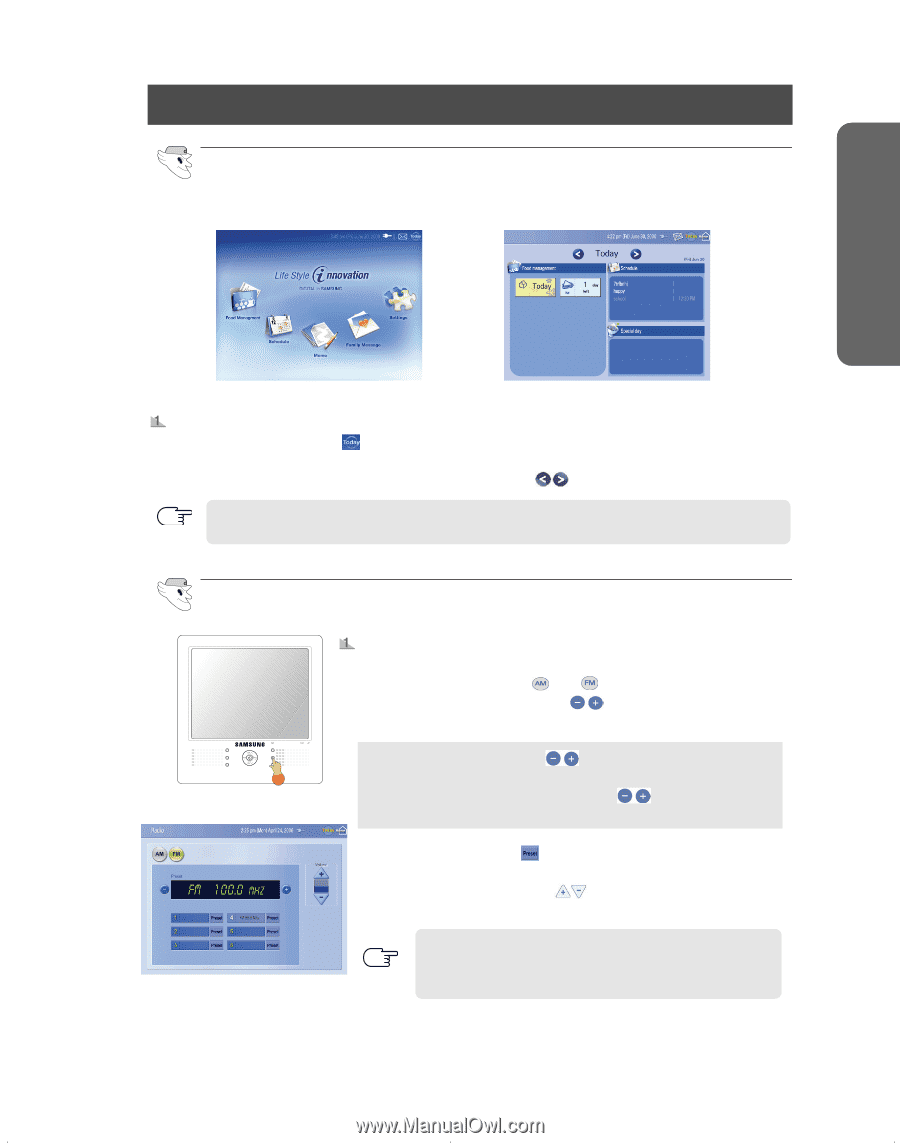Samsung RH269LBSH/XAA Quick Guide (easy Manual) (ver.1.0) (English) - Page 53
Today., Radio, Main screen], Today mode], How to use today., I.C.E. PAD front view], Radio mode]
 |
View all Samsung RH269LBSH/XAA manuals
Add to My Manuals
Save this manual to your list of manuals |
Page 53 highlights
OPSEARFAETITNYG IWNASRTNIRNUGCTSIOGNS USER INTERFACE Today. - This menu displays food management, schedule and special day. [Main screen] [Today mode] How to use today. 1. Choose the "Today" button ( ) in the upper right corner of the screen to bring up the Today mode. 2. You can check the food management, schedule and special day settings for today. - Check yesterday's or tomorrow's content using the direction " "button. NOTE - Food management shows the list of foods with an expiration date within the next seven days. - Special day shows special day list for the next seven days. Radio Food Management Scheduler Memo Family Message Radio TV [I.C.E. PAD front view] [Radio mode] How to listen to the radio. 1. Press the "Radio" button on the I.C.E. PAD to bring up the "Radio mode". 2. Select AM or FM using the " " or " " button. 3. Search for a Frequency using the " " button or the CH /CH button on the I.C.E. PAD. - Manual Search : Press the " " buttons to change the frequency up or down. The frequency is adjusted in increments 0.1MHz. - Automatic Search : Press and hold the " " or CH /CH buttons to automatically search for receiving frequencies. 4. Press a "Preset" button ( ), and then the current frequency is added to preset. 5. Control the volume using the " " button or VOL - / VOL + button on the I.C.E. PAD. NOTE - To listen to the radio, you have to turn on the Transmitter and connect the AM/FM antenna cable(supplied) to the AM/FM port of the Transmitter. 53