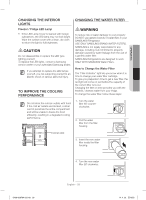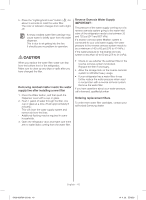Samsung RH29H9000SR User Manual Ver.02 (English, French, Spanish) - Page 39
Changing The Interior, Lights, To Improve The Cooling, Performance, Changing The Water Filter
 |
View all Samsung RH29H9000SR manuals
Add to My Manuals
Save this manual to your list of manuals |
Page 39 highlights
operating CHANGING THE INTERIOR LIGHTS Freezer / Fridge LED Lamp • If the LED Lamp Cover is stained with foreign substances, the LED lamp may not look bright. Wipe the surface cover with a clean, dry cloth to return the light to full brightness. CAUTION Do not disassemble or replace the LED type lighting yourself. To replace the LED lights, contact a Samsung service center or your authorized Samsung dealer. If you attempt to replace the LED lamps yourself, you risk subjecting yourself to an electric shock or serious personal injury. TO IMPROVE THE COOLING PERFORMANCE Do not block the cold air outlets with food. If the cold air outlets are blocked, cold air cannot penetrate the entire compartment and will be unable to freeze the food efficiently, resulting in a degraded cooling performance. CHANGING THE WATER FILTER WARNING To reduce risk of water damage to your property DO NOT use generic brands of water filers in your SAMSUNG Refrigerator. USE ONLY SAMSUNG BRAND WATER FILTERS. SAMSUNG is not legally responsible for any damage, including, but not limited to property damage caused by water leakage from the use of a generic water filter. SAMSUNG Refrigerators are designed to work ONLY WITH SAMSUNG Water Filters. How to Change the Water Filter The "Filter Indicator" light lets you know when it is time to change your water filter cartridge. To give you preparation time to get a new filter, the red light will come on just before the capacity of the current filter runs out. Changing the filter on time provides you with the freshest, cleanest water from your fridge. To change the water filter, follow these steps: 1. Turn the water filter 90˚ counterclockwise. 2. Pull the water filter from the filter housing. Cold air outlet 3. Insert the new water filter inside the filter housing. 4. Turn the new water filter 90˚ clockwise. DA68-02976A-02.indb 39 English - 39 14. 4. 23. �� 8:53