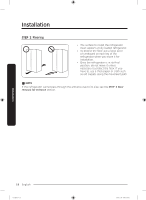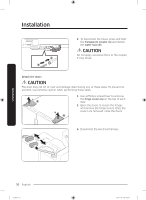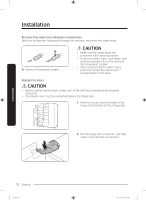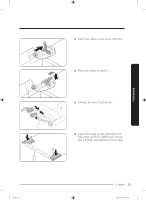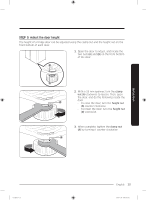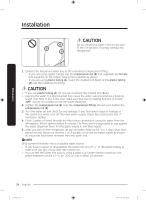Samsung RS27T5200SG/AA User Manual - Page 23
sides first, and then tighten the screws., Use a Phillips screwdriver for this step.
 |
View all Samsung RS27T5200SG/AA manuals
Add to My Manuals
Save this manual to your list of manuals |
Page 23 highlights
Untitled-4 23 3. Insert the clamp in the arrow direction. 4. Press the clamp as shown. 5. Connect the electrical harness. 6. Insert the hinge covers with the front sides first, and then tighten the screws. Use a Phillips screwdriver for this step. English 23 2019-11-29 PM 4:01:00 Installation
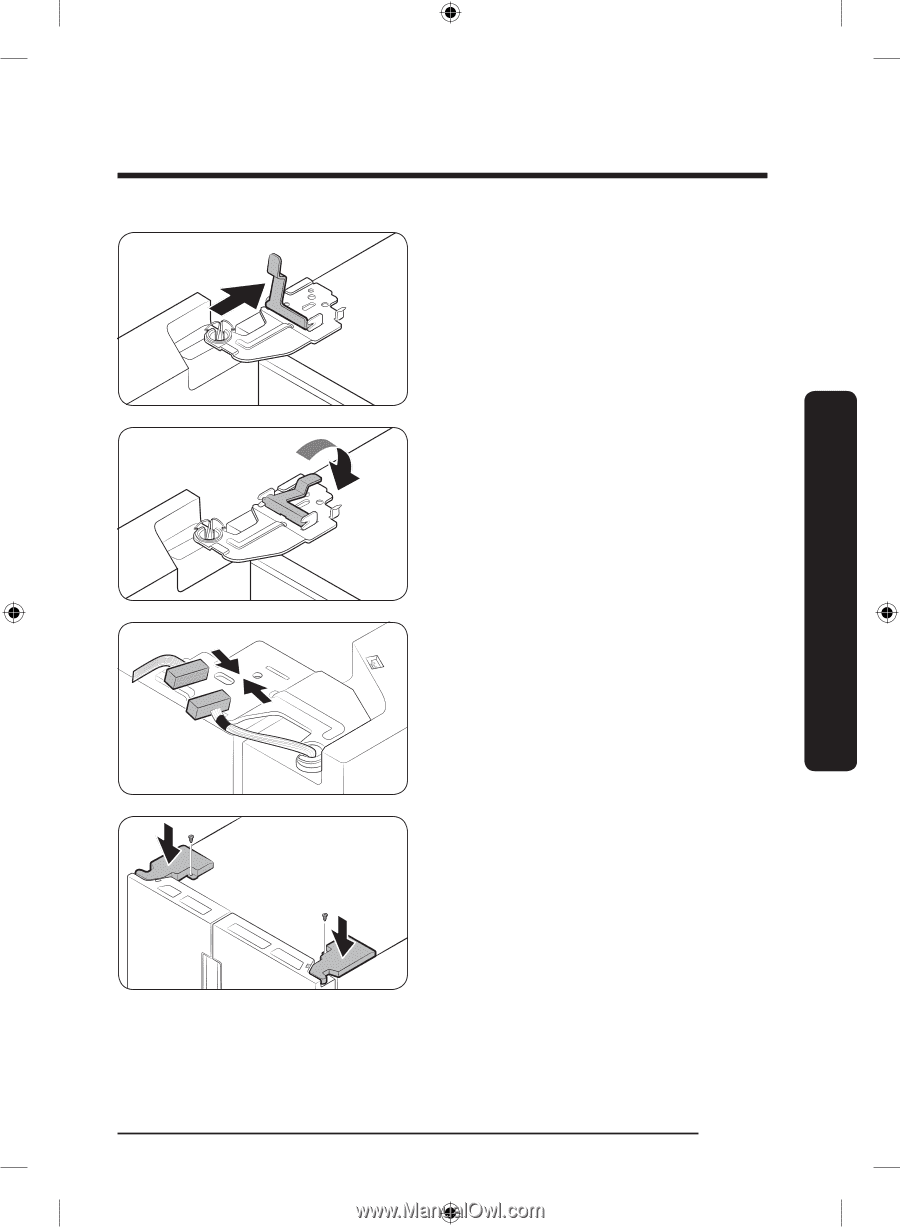
English
23
Installation
3.
Insert the clamp in the arrow direction.
4.
Press the clamp as shown.
5.
Connect the electrical harness.
6.
Insert the hinge covers with the front
sides first, and then tighten the screws.
Use a Phillips screwdriver for this step.
Untitled-4
23
2019-11-29
PM 4:01:00