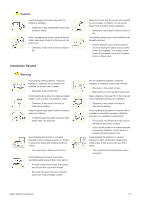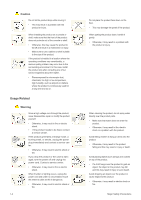Samsung S22A200B User Manual (user Manual) (ver.1.0) (English) - Page 12
Installing the Stand, sound click then you had fixed the stand-base completely
 |
View all Samsung S22A200B manuals
Add to My Manuals
Save this manual to your list of manuals |
Page 12 highlights
2-2 Installing the Stand Before assembling the product, place the product down on a flat and stable surface so that the screen is facing downwards. insert the adapter into the head of monitor,when you head a sound "click" then you had fixed the stand-body completely when insert the ADAPTER,one hand hold it and another hand press the head as picture showing the press direction is 45°as picture showing push the stand-base into the stand-body following the arrow as shown,when you head a sound "click" then you had fixed the stand-base completely one hand hold the adapter and thumbs press the base following the direction as arrow showing, at the same time another hand shake the base to take it out 2-2 Installing the Product
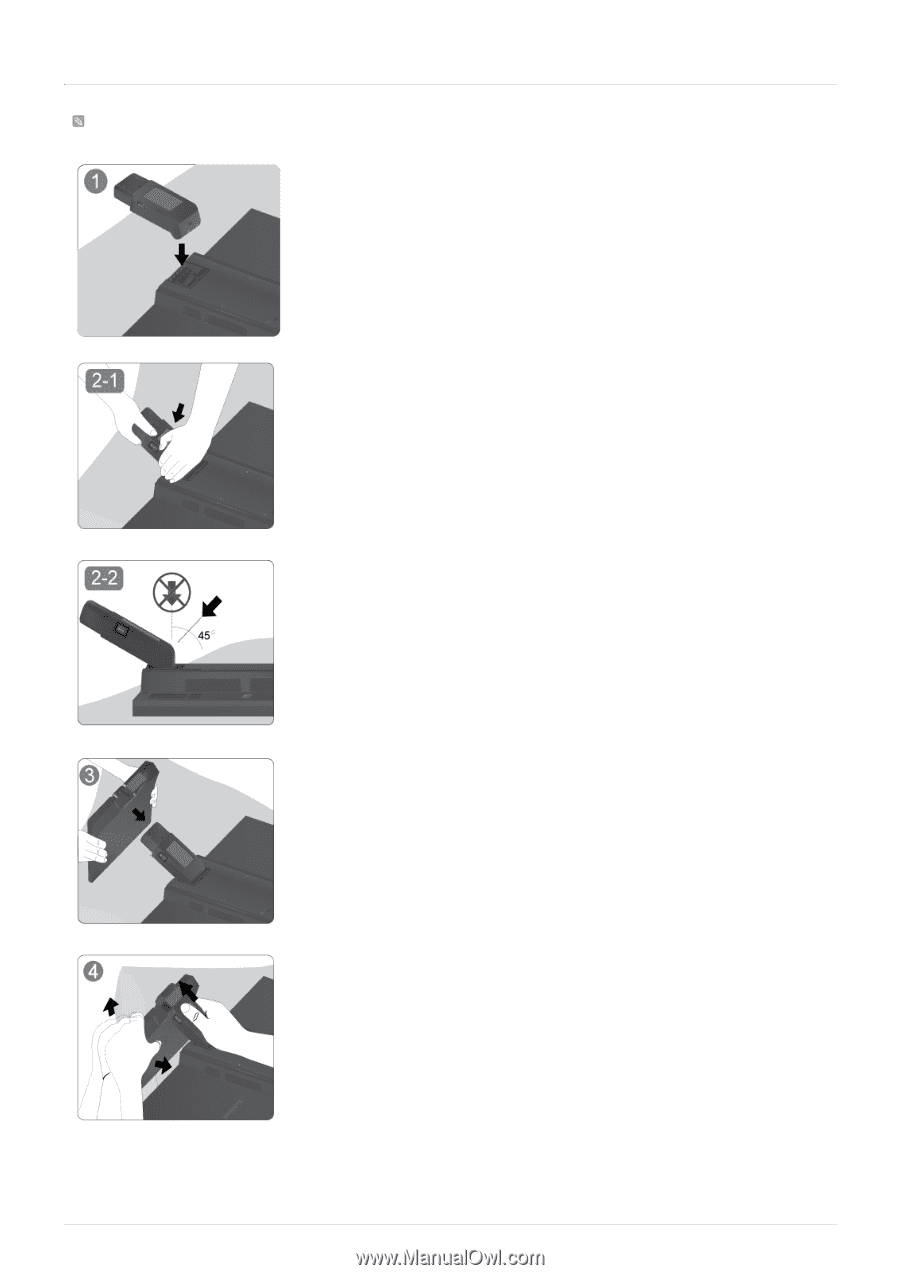
2-2
Installing the Product
2-2
Installing the Stand
Before assembling the product, place the product down on a flat and stable surface so that the screen is facing downwards.
insert the adapter into the head of monitor,when you head a sound "click" then you had
fixed the stand-body completely
when insert the ADAPTER,one hand hold it and another hand press the head as picture
showing
the press direction is 45°as picture showing
push the stand-base into the stand-body following the arrow as shown,when you head a
sound "click" then you had fixed the stand-base completely
one hand hold the adapter and thumbs press the base following the direction as arrow
showing, at the same time another hand shake the base to take it out