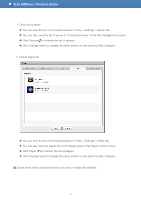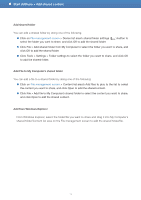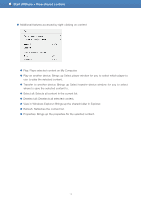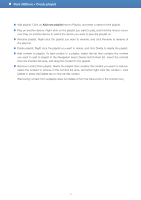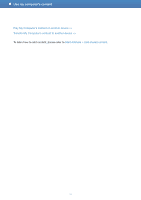Samsung S23A950D User Manual - Page 20
Save to My Computer: Saves selected content to My Computer., Refresh: Refreshes the content list.
 |
View all Samsung S23A950D manuals
Add to My Manuals
Save this manual to your list of manuals |
Page 20 highlights
Start AllShare > View shared content ■ Additional features accessed by right-clicking on content ● Play: Plays selected content on My Computer. ● Play on another device: Brings up Select Player Window for you to select which player to use to play the selected content. ● Save to My Computer: Saves selected content to My Computer. ● Select all: Selects all content in the current list. ● Deselect all: Deselects all selected content. ● Refresh: Refreshes the content list. ● Properties: Brings up the properties for the selected content. Depending on the type of connected device, certain properties may or may not be displayed. Loading time may be vary depending on the status of the connected device. 20
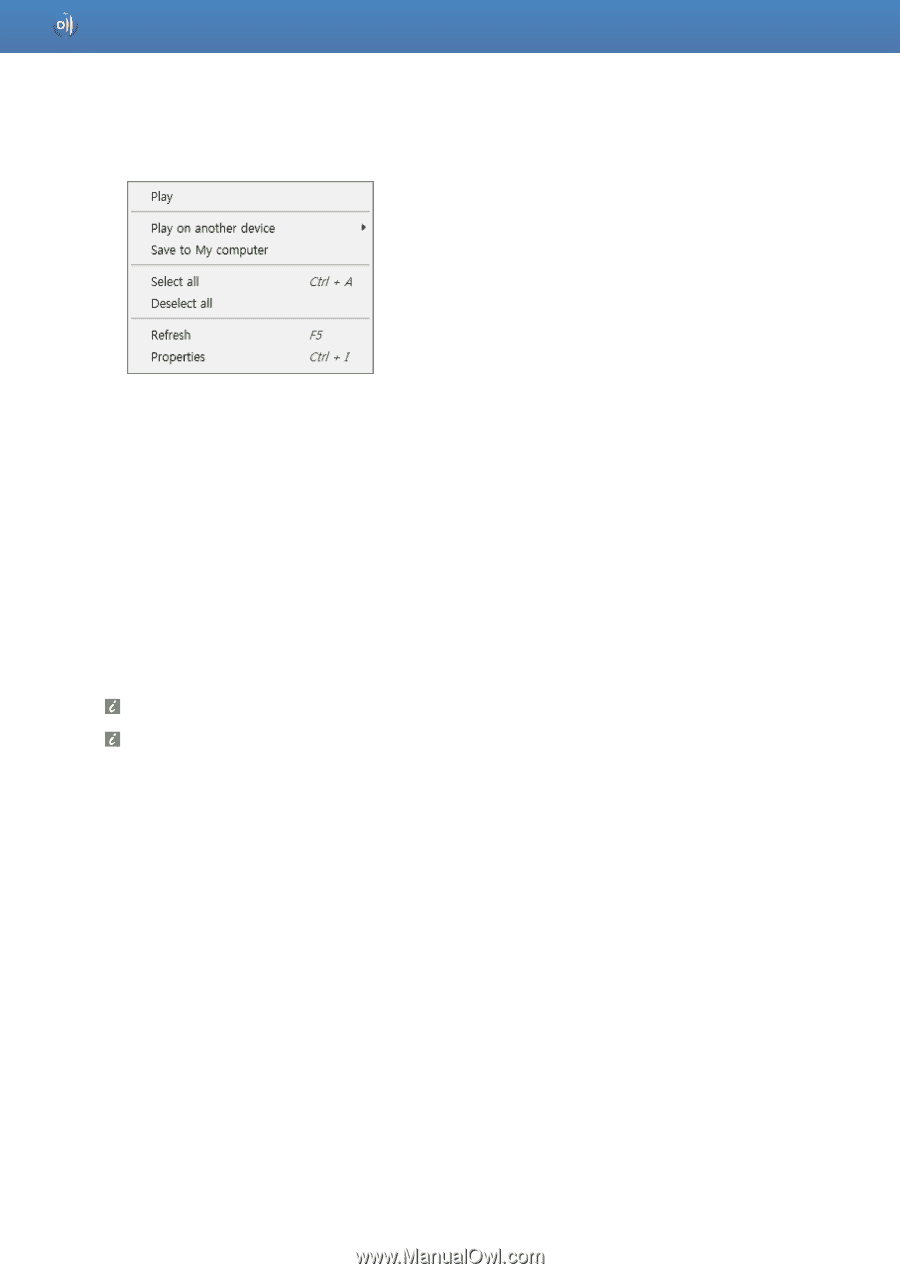
20
■
Additional features accessed by right-clicking on content
●
Play: Plays selected content on My Computer.
●
Play on another device: Brings up Select Player Window for you to select which player to
use to play the selected content.
●
Save to My Computer: Saves selected content to My Computer.
●
Select all: Selects all content in the current list.
●
Deselect all: Deselects all selected content.
●
Refresh: Refreshes the content list.
●
Properties: Brings up the properties for the selected content.
Depending on the type of connected device, certain properties may or may not be
displayed.
Loading time may be vary depending on the status of the connected device.
Start AllShare > View shared content