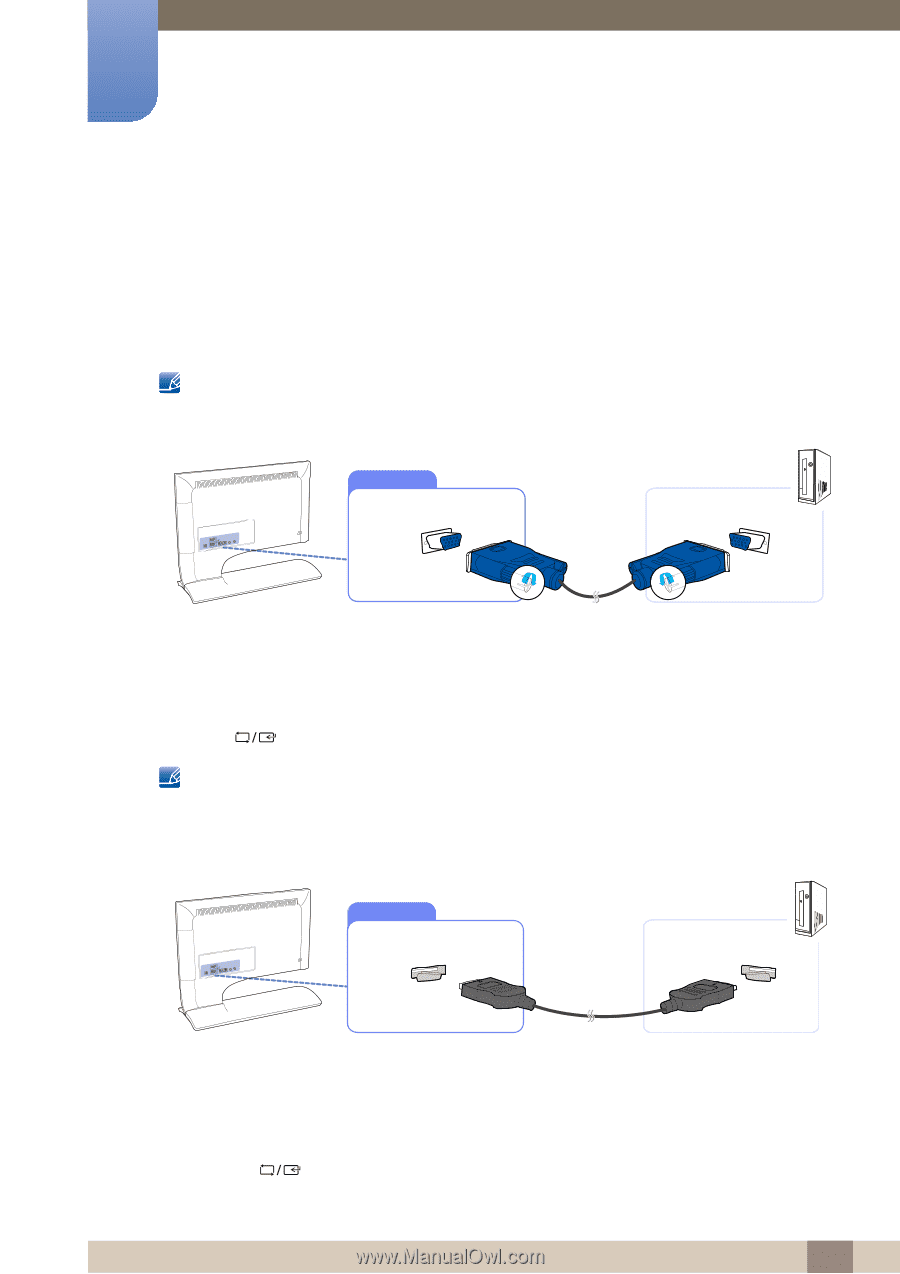Samsung S27B750V User Manual Ver.1.0 (English) - Page 30
Connecting and Using a PC
 |
View all Samsung S27B750V manuals
Add to My Manuals
Save this manual to your list of manuals |
Page 30 highlights
3 Connecting and Using a Source Device 3.3 Connecting and Using a PC 3.3.1 Connecting to a PC z Do not connect the power cable before connecting all other cables. Ensure you connect a source device first before connecting the power cable. z Select a connection method suitable for your PC. Connecting parts may differ in different products. Connection Using the D-SUB Cable (Analogue Type) RGB IN 1 Connect the D-SUB cable to the [RGB IN] port on the back of the product and the RGB port on the PC. 2 Connect the DC power adapter to the product and a power socket. Next, turn on the power switch on the PC. (For details, refer to "3.2 Connecting the Power".) 3 Press [ ] to change the input source to Analog. z The S24B750H / S27B750H model does not support sound. z To enable the sound on an S24B750V / S27B750V model, connect an stereo cable. Connection Using an HDMI Cable HDMI IN 1 Connect the HDMI cable to the HDMI port on the back of the product and the HDMI port on the PC. 2 Connect the DC power adapter to the product and a power socket. Next, turn on the power switch on the PC. (For details, refer to "3.2 Connecting the Power".) 3 Press the [ ] button to change the input source to HDMI IN 1(DVI)/HDMI IN 2/ MHL(S24B750V / S27B750V) / HDMI IN(S24B750H / S27B750H). 30 3 Connecting and Using a Source Device