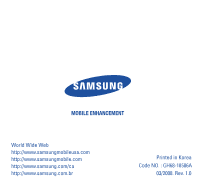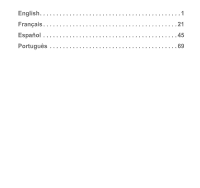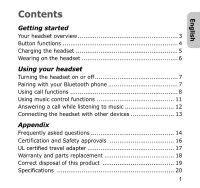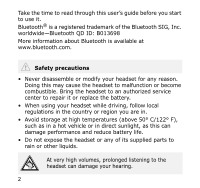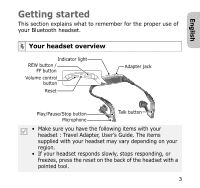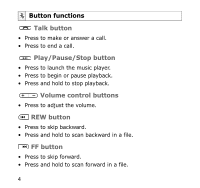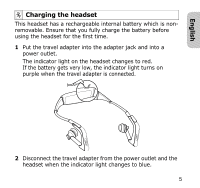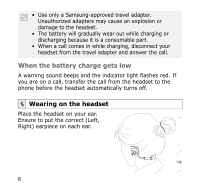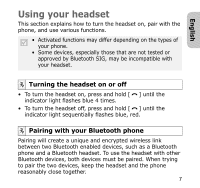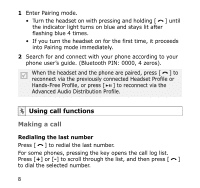Samsung SBH700 User Manual (user Manual) (ver.1.0) (English) - Page 6
Getting started - reset button
 |
UPC - 788821929488
View all Samsung SBH700 manuals
Add to My Manuals
Save this manual to your list of manuals |
Page 6 highlights
English Getting started This section explains what to remember for the proper use of your Bluetooth headset. Your headset overview Indicator light REW button / FF button Volume control button Reset Adapter jack Play/Pause/Stop button Microphone Talk button • Make sure you have the following items with your headset : Travel Adapter, User's Guide. The items supplied with your headset may vary depending on your region. • If your headset responds slowly, stops responding, or freezes, press the reset on the back of the headset with a pointed tool. 3
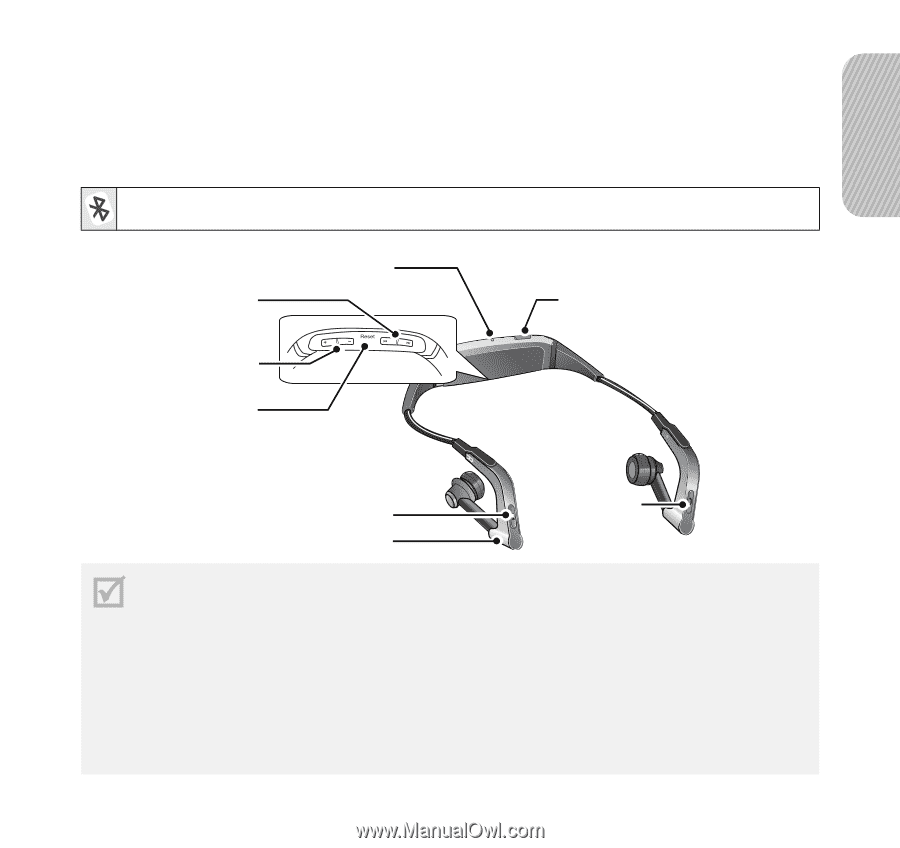
3
English
Getting started
This section explains what to remember for the proper use of
your Bluetooth headset.
Your headset overview
•
Make sure you have the following items with your
headset : Travel Adapter, User’s Guide. The items
supplied with your headset may vary depending on your
region.
•
If your headset responds slowly, stops responding, or
freezes, press the reset on the back of the headset with a
pointed tool.
Talk button
Play/Pause/Stop button
REW button /
FF button
Indicator light
Volume control
button
Adapter jack
Reset
Microphone