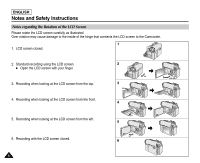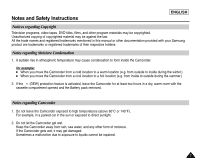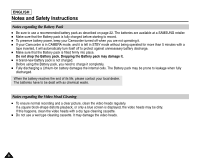ENGLISH
Contents
3
3
Basic Recording
...........................................................................................................................................................
35
Advanced Recording
....................................................................................................................................................
50
Using the Viewfinder
..................................................................................................................................................................................................................
35
Adjusting the Focus
...............................................................................................................................................................................................................
35
Inserting and Ejecting a Cassette
..............................................................................................................................................................................................
36
Hints for Stable Image Recording
..............................................................................................................................................................................................
37
Recording with the LCD Screen
............................................................................................................................................................................................
37
Recording with the Viewfinder
...............................................................................................................................................................................................
37
Various Recording Techniques
...................................................................................................................................................................................................
38
Making your First Recording
......................................................................................................................................................................................................
39
Using EASY.Q Mode (for Beginners)
.........................................................................................................................................................................................
40
Record Search (REC SEARCH)
...........................................................................................................................................................................................
41
Setting the Zero Memory (SC-D457 only)
.................................................................................................................................................................................
42
Self Record using the Remote Control (SC-D457 only)
............................................................................................................................................................
43
Zooming In and Out
...................................................................................................................................................................................................................
44
Using the Tele Macro
..................................................................................................................................................................................................................
45
Using Quick Menu: Tele Macro
.............................................................................................................................................................................................
46
Using the Fade In and Out
.........................................................................................................................................................................................................
47
To Start Recording
.................................................................................................................................................................................................................
47
To Stop Recording (use Fade In/Fade Out)
..........................................................................................................................................................................
47
Using Back Light Compensation Mode (BLC)
...........................................................................................................................................................................
48
Using the Color Nite/LED Light (SC-D455/D457 only)
..............................................................................................................................................................
49
Use of various Functions
............................................................................................................................................................................................................
50
Setting Menu Items
................................................................................................................................................................................................................
50
Function availability in each Mode
........................................................................................................................................................................................
52
Selecting the Record Mode
........................................................................................................................................................................................................
53
Selecting Audio Mode
.................................................................................................................................................................................................................
54
Cutting Off Wind Noise (Wind Cut)
............................................................................................................................................................................................
55
Setting the Shutter Speed & Exposure
......................................................................................................................................................................................
56
Recommended Shutter Speeds when Recording
................................................................................................................................................................
56
Auto Focus/Manual Focus
.........................................................................................................................................................................................................
57
Auto Focusing
........................................................................................................................................................................................................................
57
Manual Focusing
...................................................................................................................................................................................................................
57
Setting the White Balance
..........................................................................................................................................................................................................
58
Using Quick Menu: White Balance
.......................................................................................................................................................................................
59
Setting the Digital Image Stabilizer (DIS)
..................................................................................................................................................................................
60
Using Quick Menu: Digital Image Stabilizer (DIS)
................................................................................................................................................................
61
Programmed Automatic Exposure Modes (Program AE)
..........................................................................................................................................................
62
Setting the Program AE
.........................................................................................................................................................................................................
63
Using Quick Menu: Program AE
...........................................................................................................................................................................................
63