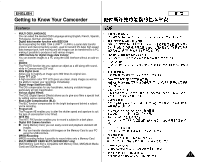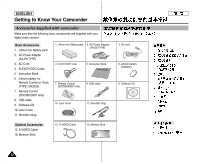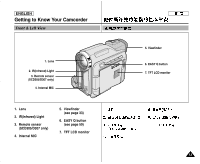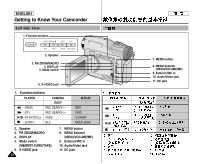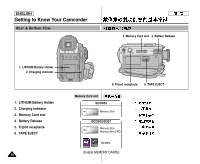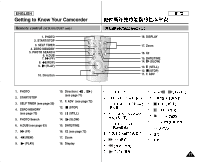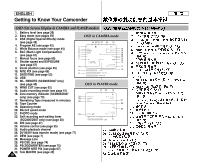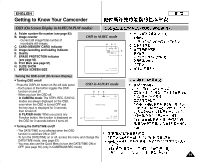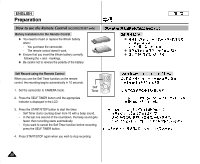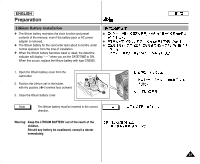Samsung SCD303 User Manual (user Manual) (English, Twi) - Page 16
Rear & Bottom View
 |
View all Samsung SCD303 manuals
Add to My Manuals
Save this manual to your list of manuals |
Page 16 highlights
ENGLISH Getting to Know Your Camcorder Rear & Bottom View 3. Memory Card slot 4. Battery Release 1. LITHIUM Battery Holder 2. Charging indicator 1. LITHIUM Battery Holder 2. Charging indicator 3. Memory Card slot 4. Battery Release 5. Tripod receptacle 6. TAPE EJECT 16 5. Tripod receptacle 6. TAPE EJECT Memory Card slot SCD303 Memory Stick SCD305/D307 Memory Stick Memory Stick PRO SD/MMC (Usable MEMORY CARDs)
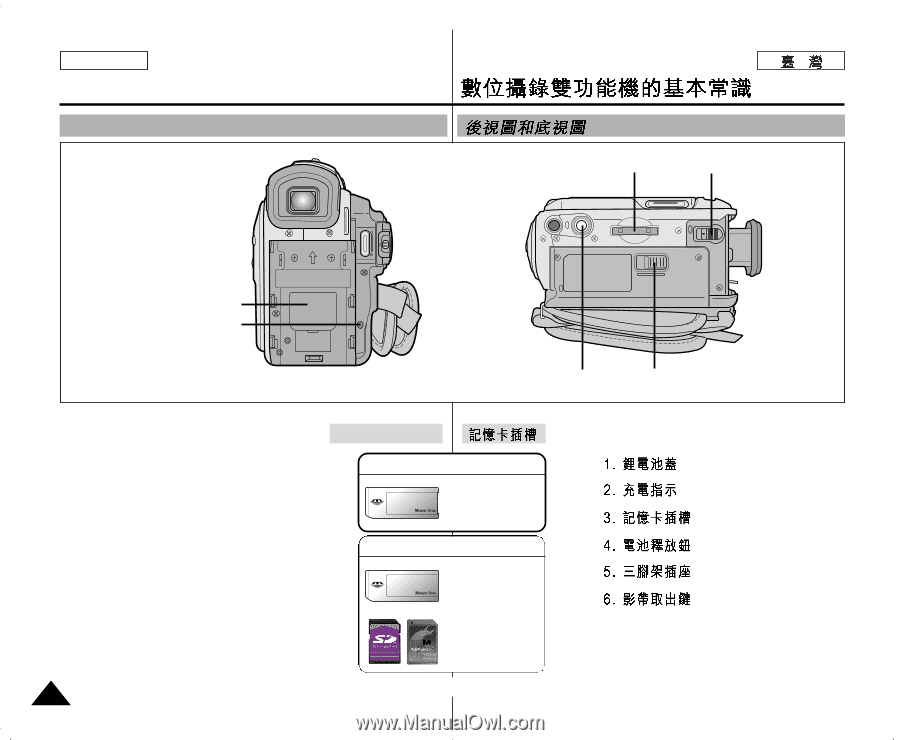
ENGLISH
Getting to Know Your Camcorder
16
16
Rear & Bottom View
1. LITHIUM Battery Holder
2.
Charging indicator
3.
Memory Card slot
4.
Battery Release
5.
Tripod receptacle
6.
TAPE EJECT
Memory Card slot
SCD303
Memory Stick
SCD305/D307
Memory Stick
Memory Stick PRO
SD/MMC
(Usable MEMORY CARDs)
6. TAPE EJECT
5. Tripod receptacle
3. Memory Card slot
1. LITHIUM Battery Holder
4. Battery Release
2. Charging indicator