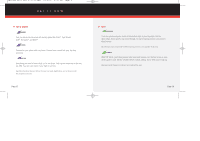Samsung SCH-A610 User Manual (user Manual) (ver.1.0) (English) - Page 9
Using The Wireless Web Browser, Messaging - software
 |
View all Samsung SCH-A610 manuals
Add to My Manuals
Save this manual to your list of manuals |
Page 9 highlights
L L Verizon a610 QRG 8-20-03.qxd 03/9/16 9:26 AM Page 8 ENHANCED SERVICES USING THE WIRELESS WEB BROWSER I Mobile Web by VZW with MSN Now you can access e-mail, instant messaging, and personalized content on your Verizon Wireless TXT-messaging or web-enabled device. Mobile Web Service delivers nation-wide access from Verizon Wireless with useful MSN services. Sign up for VZW with MSN today! I Launching the browser 1.) In standby mode, press the left soft key Menu, then press 6 MNO , 1 .-' . After a brief pause, a security message appears in the display and you're prompted for confirmation. 2.) Press the left soft key Yes. Your browser launches and is directed to the Verizon home page. I Ending the browser session 1.) Press END . Page 15 GET IT NOW Now that you have Verizon Wireless service, keeping in touch with everyone from virtually anywhere is easy. But your new phone can do a lot more than that. You can communicate with advanced Messaging capabilities; get Information with online access; have Fun and Games anywhere with easy-to-download software; and share images with Flix and Pix. MESSAGING TXT Messaging is a fun and easy way to keep in touch. You can send and receive text messages right over your phone. Read and send e-mails from your MSN® Hotmail, America Online®, and Yahoo!® e-mail accounts. Instant message your friends with MSN® Messenger and Yahoo® Messenger. Page 16