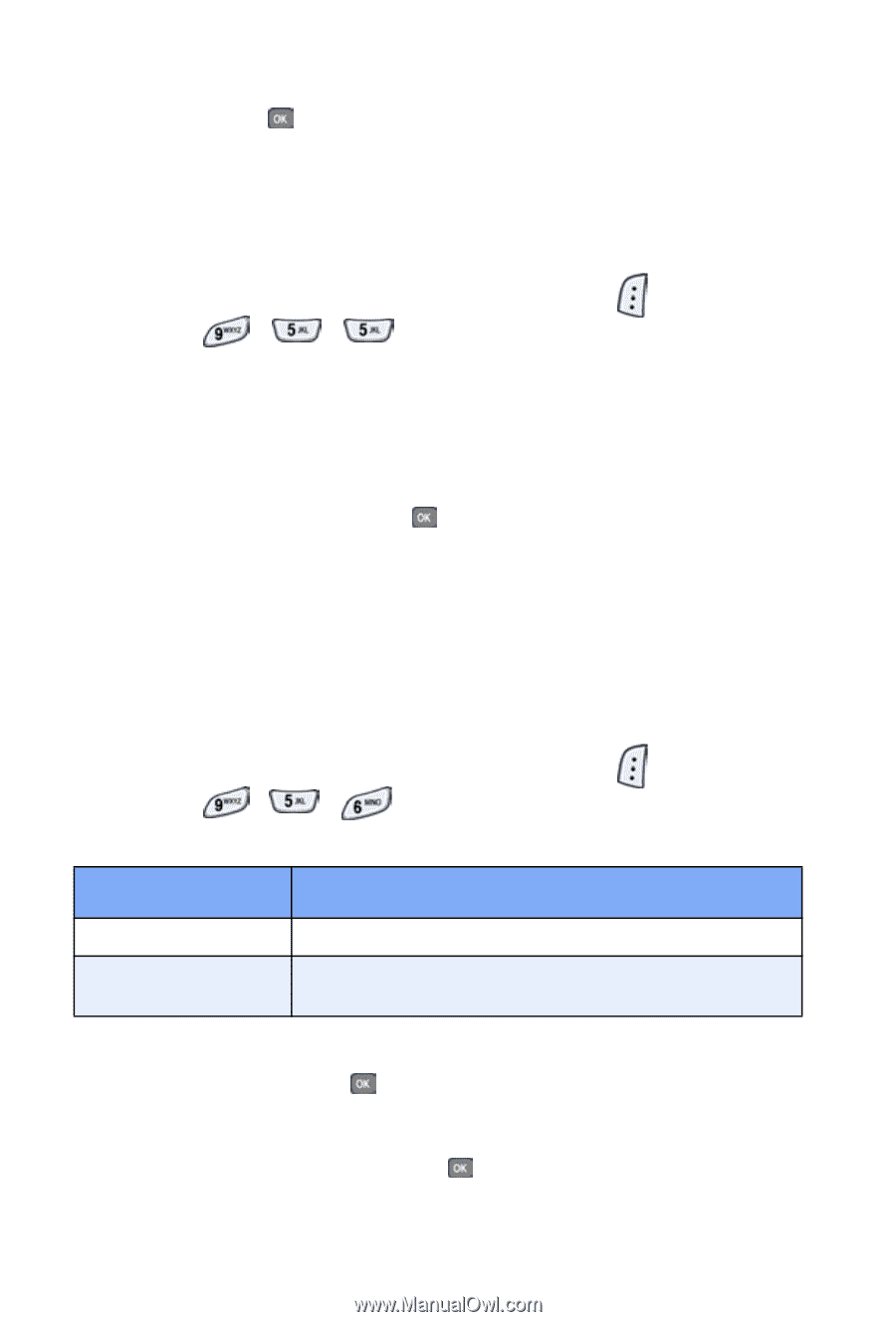Samsung SCH-A650 User Manual (user Manual) (ver.1.0) (English) - Page 107
Language, Clock Set, Main Clock, Dual Clock
 |
View all Samsung SCH-A650 manuals
Add to My Manuals
Save this manual to your list of manuals |
Page 107 highlights
2. Use the navigation keys to highlight the desired setting, then press . Language The language option on your phone can change the language of voice prompts, menus, and key-input. 1. In standby mode, press the left soft key ( ) Menu, then press , , for Language.The Language sub menu appears in the display with the following options. English Spanish 2. Use the navigation key to highlight your language preference, then press . Clock Set Use the Clock Set sub menu to set the time and date (for the main clock), or choose the two locations that you wish to display for the Dual Clock, which can be selected as Wallpaper in the Display menu. 1. In standby mode, press the left soft key ( ) Menu, then press , , for Clock Set.The sub menus in the following table appear in the display. Sub Menu Main Clock Dual Clock Function Set the time and date. Set the two locations you wish to display when Dual Clock is used as wallpaper. 2. Use the navigation key to highlight the desired sub menu, then press . 3. For Main Clock, enter the time and date using the keypad and navigation key. Press to save your settings. Setup 99