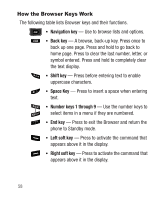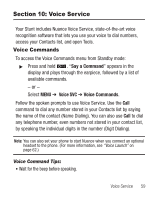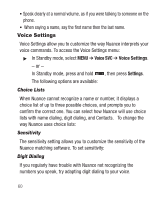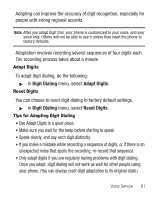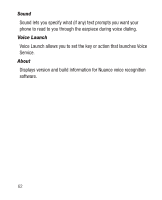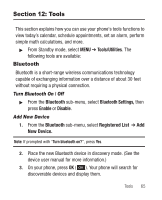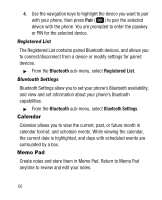Samsung SCH-R100 User Manual (user Manual) (ver.f6) (English) - Page 67
Multimedia, My Images, My Ringtones, My Sounds, Recording Sounds, Multimedia, Record New
 |
View all Samsung SCH-R100 manuals
Add to My Manuals
Save this manual to your list of manuals |
Page 67 highlights
Section 11: Multimedia This section describes the Multimedia features of your phone: the My Images, My Ringtones, and Ringback Tones galleries. ᮣ From Standby mode, select MENU ➔ Multimedia. The following sub-menus are available: My Images My Images lets you manage your photos and pictures you download, and lets you choose the pictures that appear in your phone's display when you turn it on or off, while in Standby mode (wallpaper), and as Picture IDs for your contacts. My Ringtones My Ringtones lets you assign ringtones for calls, alarms, and other alerts. My Sounds My Sounds lets you record and manage voice memo files and assign sound files as ringtones, as contact ID ringtones, and as alert tones. Recording Sounds 1. In the My Sounds sub-menu, select Record New. 2. To begin a new 60-second sound recording, press Rec. • To interrupt a recording, press Pause. To continue the recording, press Resume. 3. To stop a recording and save it, press Save. Multimedia 63