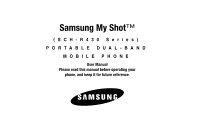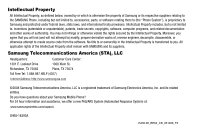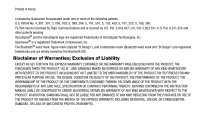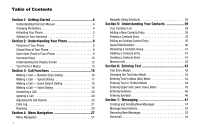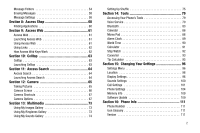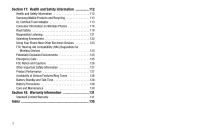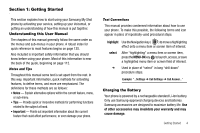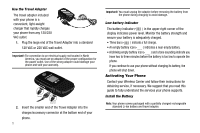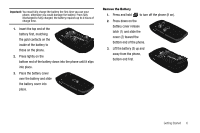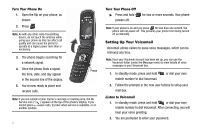2
Message Folders
. . . . . . . . . . . . . . . . . . . . . . . . . . . . . . . . . . 54
Erasing Messages
. . . . . . . . . . . . . . . . . . . . . . . . . . . . . . . . . 58
Message Settings
. . . . . . . . . . . . . . . . . . . . . . . . . . . . . . . . . 58
Section 8:
Axcess Shop
................................................
60
Finding Applications . . . . . . . . . . . . . . . . . . . . . . . . . . . . . . . . 60
Section 9:
Axcess Web
.................................................
61
Axcess Web . . . . . . . . . . . . . . . . . . . . . . . . . . . . . . . . . . . . . . 61
Launching Axcess Web
. . . . . . . . . . . . . . . . . . . . . . . . . . . . . 61
Using Axcess Web
. . . . . . . . . . . . . . . . . . . . . . . . . . . . . . . . . 61
Using Links
. . . . . . . . . . . . . . . . . . . . . . . . . . . . . . . . . . . . . . 62
How Axcess Web Keys Work
. . . . . . . . . . . . . . . . . . . . . . . . . 62
Section 10:
Celltop
.......................................................
63
Celltop . . . . . . . . . . . . . . . . . . . . . . . . . . . . . . . . . . . . . . . . . . 63
Launching Celltop
. . . . . . . . . . . . . . . . . . . . . . . . . . . . . . . . . 63
Section 11:
Axcess Search
...........................................
64
Axcess Search . . . . . . . . . . . . . . . . . . . . . . . . . . . . . . . . . . . . 64
Launching Axcess Search
. . . . . . . . . . . . . . . . . . . . . . . . . . . 64
Section 12:
Camera
......................................................
65
Taking Pictures
. . . . . . . . . . . . . . . . . . . . . . . . . . . . . . . . . . . 65
Camera Screen
. . . . . . . . . . . . . . . . . . . . . . . . . . . . . . . . . . . 66
Camera Shortcuts
. . . . . . . . . . . . . . . . . . . . . . . . . . . . . . . . . 67
Camera Options . . . . . . . . . . . . . . . . . . . . . . . . . . . . . . . . . . . 67
Section 13:
Multimedia
................................................
73
Using My Images Gallery
. . . . . . . . . . . . . . . . . . . . . . . . . . . . 73
Using My Ringtones Gallery
. . . . . . . . . . . . . . . . . . . . . . . . . . 73
Using My Sounds Gallery
. . . . . . . . . . . . . . . . . . . . . . . . . . . . 74
Setting Up Shuffle
. . . . . . . . . . . . . . . . . . . . . . . . . . . . . . . . . 75
Section 14:
Tools
..........................................................
79
Accessing Your Phone’s Tools . . . . . . . . . . . . . . . . . . . . . . . . 79
Voice Service . . . . . . . . . . . . . . . . . . . . . . . . . . . . . . . . . . . . . 79
Bluetooth . . . . . . . . . . . . . . . . . . . . . . . . . . . . . . . . . . . . . . . . 83
Calendar
. . . . . . . . . . . . . . . . . . . . . . . . . . . . . . . . . . . . . . . . 86
Memo Pad . . . . . . . . . . . . . . . . . . . . . . . . . . . . . . . . . . . . . . . 88
Alarm Clock . . . . . . . . . . . . . . . . . . . . . . . . . . . . . . . . . . . . . . 89
World Time
. . . . . . . . . . . . . . . . . . . . . . . . . . . . . . . . . . . . . . 90
Calculator
. . . . . . . . . . . . . . . . . . . . . . . . . . . . . . . . . . . . . . . 91
Stop Watch
. . . . . . . . . . . . . . . . . . . . . . . . . . . . . . . . . . . . . . 92
Converter
. . . . . . . . . . . . . . . . . . . . . . . . . . . . . . . . . . . . . . . 93
Tip Calculator
. . . . . . . . . . . . . . . . . . . . . . . . . . . . . . . . . . . . 95
Section 15:
Changing Your Settings
............................
96
Settings Menu . . . . . . . . . . . . . . . . . . . . . . . . . . . . . . . . . . . . 96
Location
. . . . . . . . . . . . . . . . . . . . . . . . . . . . . . . . . . . . . . . . 96
Display Settings . . . . . . . . . . . . . . . . . . . . . . . . . . . . . . . . . . . 96
Sounds Settings
. . . . . . . . . . . . . . . . . . . . . . . . . . . . . . . . . 100
Call Settings
. . . . . . . . . . . . . . . . . . . . . . . . . . . . . . . . . . . . 101
Phone Settings
. . . . . . . . . . . . . . . . . . . . . . . . . . . . . . . . . . 104
Memory Info
. . . . . . . . . . . . . . . . . . . . . . . . . . . . . . . . . . . . 109
Software Update
. . . . . . . . . . . . . . . . . . . . . . . . . . . . . . . . . 109
Section 16:
Phone Info
...............................................
111
Phone Number
. . . . . . . . . . . . . . . . . . . . . . . . . . . . . . . . . . 111
Icon Glossary . . . . . . . . . . . . . . . . . . . . . . . . . . . . . . . . . . . . 111
Version
. . . . . . . . . . . . . . . . . . . . . . . . . . . . . . . . . . . . . . . . 111