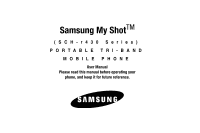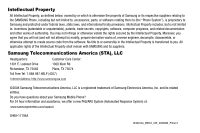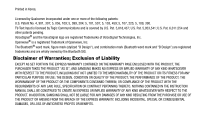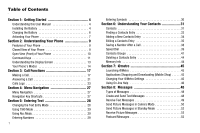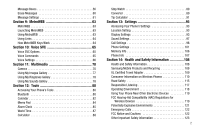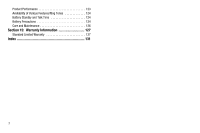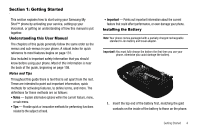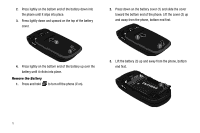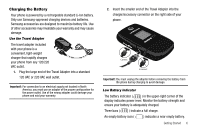1
Table of Contents
Section 1:
Getting Started
.............................................
4
Understanding this User Manual
. . . . . . . . . . . . . . . . . . . . . . . 4
Installing the Battery
. . . . . . . . . . . . . . . . . . . . . . . . . . . . . . . . 4
Charging the Battery
. . . . . . . . . . . . . . . . . . . . . . . . . . . . . . . . 6
Activating Your Phone
. . . . . . . . . . . . . . . . . . . . . . . . . . . . . . . 7
Section 2:
Understanding Your Phone
..........................
9
Features of Your Phone
. . . . . . . . . . . . . . . . . . . . . . . . . . . . . . 9
Closed View of Your Phone
. . . . . . . . . . . . . . . . . . . . . . . . . . . 9
Open View (Front) of Your Phone
. . . . . . . . . . . . . . . . . . . . . . 10
Command Keys . . . . . . . . . . . . . . . . . . . . . . . . . . . . . . . . . . . 11
Understanding the Display Screen . . . . . . . . . . . . . . . . . . . . . 13
Your Phone’s Modes
. . . . . . . . . . . . . . . . . . . . . . . . . . . . . . . 14
Section 3:
Call Functions
.............................................
17
Making a Call . . . . . . . . . . . . . . . . . . . . . . . . . . . . . . . . . . . . . 17
Answering a Call
. . . . . . . . . . . . . . . . . . . . . . . . . . . . . . . . . . 21
Calls Logs
. . . . . . . . . . . . . . . . . . . . . . . . . . . . . . . . . . . . . . . 23
Section 4:
Menu Navigation
........................................
27
Menu Navigation
. . . . . . . . . . . . . . . . . . . . . . . . . . . . . . . . . . 27
Navigation Key Shortcuts . . . . . . . . . . . . . . . . . . . . . . . . . . . . 27
Section 5:
Entering Text
..............................................
28
Changing the Text Entry Mode . . . . . . . . . . . . . . . . . . . . . . . . 28
Using T9® Mode . . . . . . . . . . . . . . . . . . . . . . . . . . . . . . . . . . 29
Using Abc Mode . . . . . . . . . . . . . . . . . . . . . . . . . . . . . . . . . . . 29
Entering Numbers
. . . . . . . . . . . . . . . . . . . . . . . . . . . . . . . . . 29
Entering Symbols
. . . . . . . . . . . . . . . . . . . . . . . . . . . . . . . . . .30
Section 6:
Understanding Your Contacts
.....................
31
Contacts
. . . . . . . . . . . . . . . . . . . . . . . . . . . . . . . . . . . . . . . . .31
Finding a Contacts Entry
. . . . . . . . . . . . . . . . . . . . . . . . . . . . .32
Adding a New Contacts Entry
. . . . . . . . . . . . . . . . . . . . . . . . .34
Editing a Contacts Entry
. . . . . . . . . . . . . . . . . . . . . . . . . . . . .35
Saving a Number After a Call . . . . . . . . . . . . . . . . . . . . . . . . . .38
Speed Dial
. . . . . . . . . . . . . . . . . . . . . . . . . . . . . . . . . . . . . . .39
Contacts Groups
. . . . . . . . . . . . . . . . . . . . . . . . . . . . . . . . . . .41
Deleting a Contacts Entry
. . . . . . . . . . . . . . . . . . . . . . . . . . . .44
Memory Info
. . . . . . . . . . . . . . . . . . . . . . . . . . . . . . . . . . . . . .44
Section 7:
@metro
........................................................
45
Launching @Metro
. . . . . . . . . . . . . . . . . . . . . . . . . . . . . . . . .45
Applications Shopping and Downloading (Mobile Shop) . . . . . .45
Changing Your @Metro Settings
. . . . . . . . . . . . . . . . . . . . . . .45
Using On-line Help
. . . . . . . . . . . . . . . . . . . . . . . . . . . . . . . . .46
Section 8:
Messages
....................................................
48
Types of Messages . . . . . . . . . . . . . . . . . . . . . . . . . . . . . . . . .48
Create and Send Text Messages . . . . . . . . . . . . . . . . . . . . . . .48
Receive Text Messages . . . . . . . . . . . . . . . . . . . . . . . . . . . . . .49
Send Picture Messages in Camera Mode . . . . . . . . . . . . . . . . .50
Send Picture Messages in Standby Mode
. . . . . . . . . . . . . . . .52
Receive Picture Messages . . . . . . . . . . . . . . . . . . . . . . . . . . . .53
Postcard Messages . . . . . . . . . . . . . . . . . . . . . . . . . . . . . . . . .55