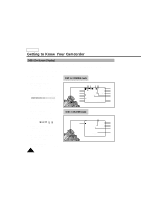Samsung SCL610 User Manual (user Manual) (ver.1.0) (English) - Page 13
Front View - camcorder
 |
View all Samsung SCL610 manuals
Add to My Manuals
Save this manual to your list of manuals |
Page 13 highlights
Getting to Know Your Camcorder Front View 3. PLAY/STILL (LIGHT) 2. EDIT (REW) 6. TAPE EJECT 13. VIDEO LIGHT 1. LENS 9. Remote Sensor 8. MIC ENGLISH 4. EDIT (FF) 5. DATE/TIME (STOP) 7. EVF (CVF for SCL650) 10. LCD 11. CUSTOM 12. EASY 1. Lens (see page 67) 2. EDIT (REW) EDIT works in STANDBY mode. (see page 28) REW works in PLAYER mode. (see page 58) 3. PLAY/STILL (LIGHT) (see page 57) PLAY/STILL works in PLAYER mode. LIGHT works in CAMERA mode. 4. EDIT (FF) EDIT works in STANDBY mode. (see page 28) FF works in PLAYER mode. (see page 58) 5. DATE/TIME (STOP) DATE/TIME works in CAMERA mode. (see page 46) STOP works in PLAYER mode. (see page 57) 6. TAPE EJECT (see page 26) Use when ejecting the tape. 7. EVF (Electronic Viewfinder) (CVF for SCL650) 8. MIC MIC works in CAMERA mode. 9. Remote Sensor (SCL650 only) 10. LCD (see page 29) 11. CUSTOM CUSTOM works in CAMERA mode. 12. EASY EASY works in CAMERA mode. 13. VIDEO LIGHT 13