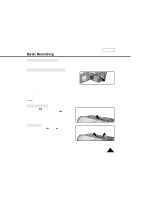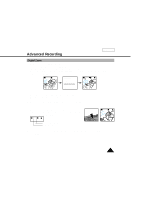Samsung SCL650 User Manual (user Manual) (ver.1.0) (English) - Page 35
Digital Zoom
 |
View all Samsung SCL650 manuals
Add to My Manuals
Save this manual to your list of manuals |
Page 35 highlights
Advanced Recording ENGLISH Digital Zoom ✤ Digital Zoom works in CAMERA mode only. ✤ Zooms more than 22x are performed digitally. ✤ The picture quality deteriorates as you go towards the "T" side. ✤ We recommend that you use the DIS (SCL630/L650) feature with the DIGITAL ZOOM for picture stability. (see page 39) W T LCD ADJUST CUSTOM SET CLOCK . SET . . D.ZOOM ON . . . DEMO OFF W T 500 x 1. Set the power switch to CAMERA mode. (see page 22) s Open the LCD monitor and adjust the LCD monitor so as to see comfortably. 2. Make sure that the DIGITAL ZOOM feature is on. (see page 36) 3. When you move the ZOOM lever to the "T" side, the picture will be enlarged within 22x minimum to 500x maximum ZOOM. 3 T W This is the DIGITAL ZOOM boundary. v W T 500 x shows the digital zoom area shows the optical zoom area 4. If you do not want to use the DIGITAL ZOOM, set the DIGITAL ZOOM function to OFF in the MENU list. (see page 36) T 500 x 35