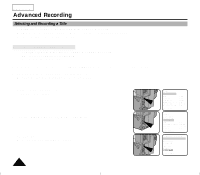Samsung SCL901 User Manual (ENGLISH) - Page 53
Selecting OSD Language
 |
View all Samsung SCL901 manuals
Add to My Manuals
Save this manual to your list of manuals |
Page 53 highlights
Advanced Recording Selecting OSD Language 1. Press the MENU ON/OFF button. s The MENU list will appear. 2. Turn the UP/DOWN dial to LANGUAGE and press the ENTER button. 3. Turn the UP/DOWN dial to select the appropriate language. s You may select languages among ENGLISH/ESPAÑOL/FRANÇAIS. 4. Press the ENTER button. 5. To exit the menu, press the MENU ON/OFF button. s The OSD changes with the language which is selected. Notes: s The factory default language is ENGLISH. s Selecting a language is possible in CAMERA mode or VCR mode. ENGLISH MENU LCD ADJUST DIS OFF D.ZOOM OFF WHITE BAL ..........AUTO DISPLAY ON LANGUAGE..........ENGLISH WL REMOCON ....ON EXIT: MENU MENU LCD ADJUST DIS OFF D.ZOOM OFF WHITE BAL ..........AUTO DISPLAY ON LANGUAGE..........ENGLISH WL REMOCON ....ON EXIT: MENU LANGUAGE SELECT [ENGLISH] ENGLISH ESPAÑOL FRANÇAIS EXIT: MENU 49