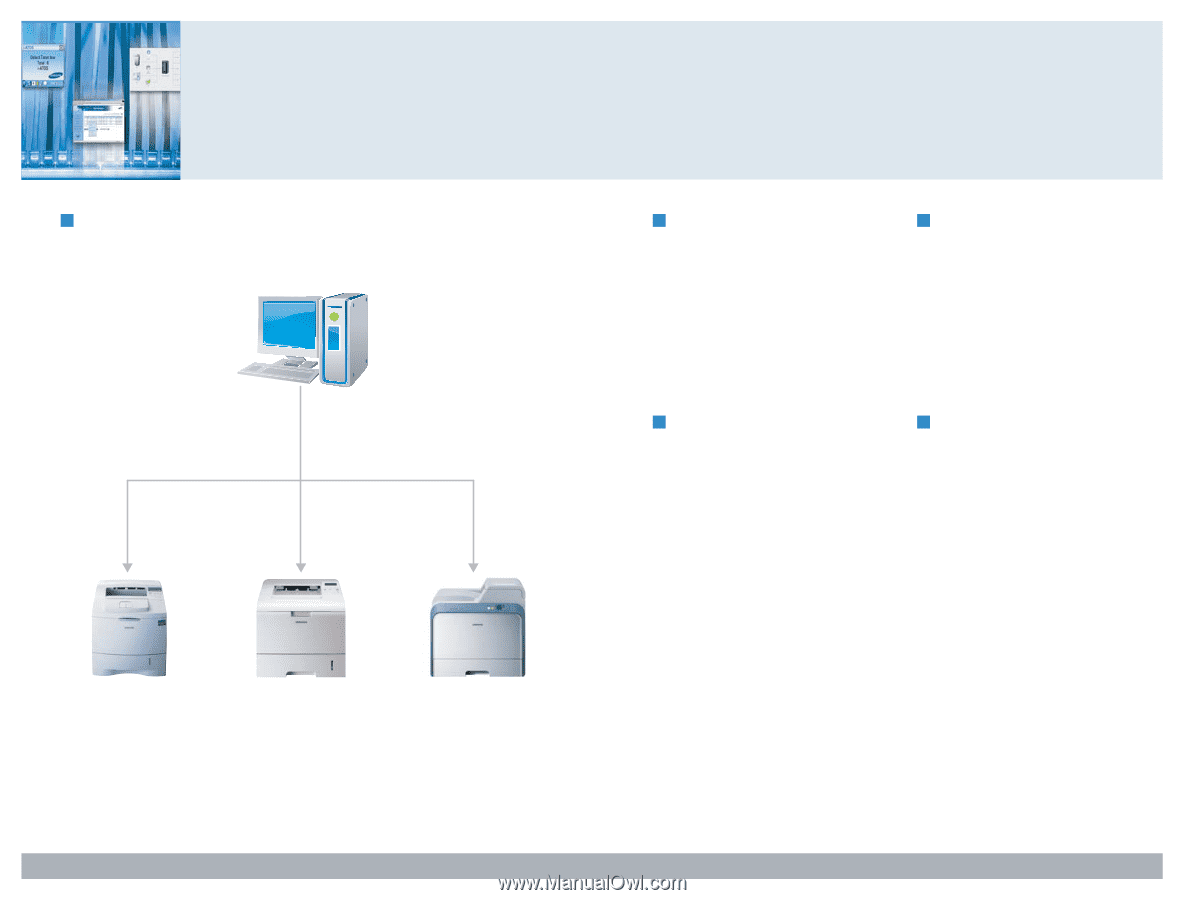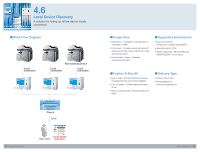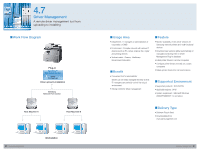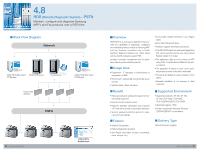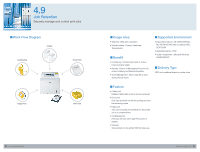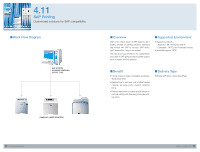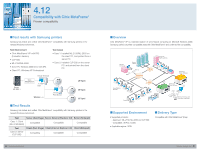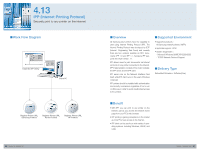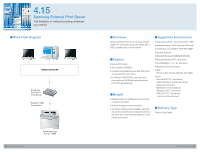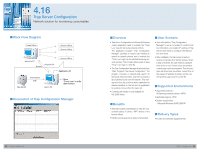Samsung SCX-6345N Solutions Guide - Page 45
SAP Printing
 |
UPC - 635753610826
View all Samsung SCX-6345N manuals
Add to My Manuals
Save this manual to your list of manuals |
Page 45 highlights
4.11 SAP Printing Customized solutions for SAP compatibility Work Flow Diagram SAP SYSTEM RUNNING SAMSUNG DEVICE TYPE SAMSUNG LASER PRINTERS Overview SAP is the market leader of ERP systems. As a leading provider of printing solutions, Samsung has worked with SAP to develop "SAP device type" approval for many of our printers. This has enormous benefits to the implementers and users of SAP, giving access to printer options such as duplex and tray selection. Supported Environment • Supported products : - Approved : ML-1451N, ML-2551N - Compatible : All PCL and PostScript models • Applicable regions : W/W Benefit • Format output to create more legible and professional documents. • Reduce time to print and cost of offset printed materials by using printer resident electronic forms. • Reduce deployment of output specific printer for barcode printing with Samsung's barcode printing option. Delivery Type Software SAP driver / device type (Free) 88 | Output management Output management | 89