Samsung SGH D500 User Manual (ENGLISH) - Page 16
Make/answer calls - codes
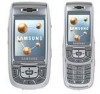 |
View all Samsung SGH D500 manuals
Add to My Manuals
Save this manual to your list of manuals |
Page 16 highlights
Get started Phone lock You can protect the phone against unauthorised use with a phone password. 1. In Idle mode, press and select Settings → Security → Change password. 2. Enter the default password, "00000000" and press . 3. Enter a new 4- to 8- digit password and press . 4. Enter the new password again and press . 5. Select Phone lock. 6. Select Enable. 7. Enter the password and press . Make/answer calls Make a call 1. Enter an area code and phone number. 2. Press [ ]. 3. To end the call, press [ ]. Answer a call 1. When the phone is ringing, press [ ]. 2. To end the call, press [ ]. Adjust the volume during a call Press [ / ]. 13

13
Get started
Make/answer calls
You can protect the phone against
unauthorised use with a phone
password.
1.
In Idle mode, press <
Menu
>
and select
Settings
→
Security
→
Change
password
.
2.
Enter the default password,
“00000000” and press <
OK
>.
3.
Enter a new 4- to 8- digit
password and press <
OK
>.
4.
Enter the new password again
and press <
OK
>.
5. Select
Phone lock
.
6. Select
Enable
.
7.
Enter the password and press
<
OK
>.
Phone lock
1.
Enter an area code and phone
number.
2.
Press [
].
3.
To end the call, press
[
]
.
1.
When the phone is ringing,
press [
].
2.
To end the call, press
[
]
.
Press [
/ ].
Make a call
Answer a call
Adjust the
volume during
a call














