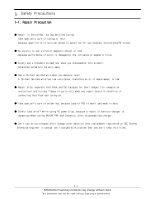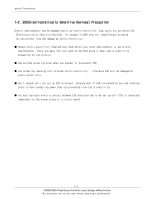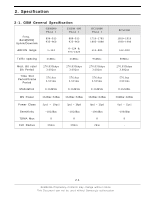Samsung SGH E250 Service Manual
Samsung SGH E250 - Cell Phone 13 MB Manual
 |
View all Samsung SGH E250 manuals
Add to My Manuals
Save this manual to your list of manuals |
Samsung SGH E250 manual content summary:
- Samsung SGH E250 | Service Manual - Page 1
GSM TELEPHONE SGH-E250 GSM TELEPHONE CONTENTS 1. Safety Precautions 2. Specification 3. Product Function 4. Array course control 5. Exploded View/Disassembly and Assembly Instructions 6. MAIN Electrical Parts List 7. Block Diagrams 8. PCB Diagrams 9. Flow Chart of Troubleshooting 10. Reference - Samsung SGH E250 | Service Manual - Page 2
Devices) Precaution 1-2 2. Specification 2-1. GSM General Specification 2-1 2-2. GSM Tx Power Class 2-2 3. Product Function 4. Array course control 4-1. Sofrware Adjustments 4-1 4-2. Sofrware Downloading 4-2 5. Exploded View/Disassembly & Assembly Instructions 5-1. Cellular phone Exploded View - Samsung SGH E250 | Service Manual - Page 3
CONTENTS 9. Flow Chart of Troubleshooting 9-1. Pown on...9-1 9-2. Initial...9-3 9-3. Charging Part...9-5 9-4. SIM Part...9-7 9-5. DCS Receiver...9-23 9-15. DCS Transmitter...9-24 9-16. PCS Receiver...9-25 9-17. PCS Transmitter...9-26 9-18. Bluetooth Part...9-28 9-19. Radio Part...9-30 10. - Samsung SGH E250 | Service Manual - Page 4
, because specificity of cellular phone is sensitive battery charger is dangerous when tuning ON/OFF PBA and Connector after disassembling charger. ● Don't use as you pleases after change other material than replacement registered on SEC System. Otherwise engineer in charge isn't charged with problem - Samsung SGH E250 | Service Manual - Page 5
must maintain electric contact between ESD and place due to be set up until ESD is connected completely to the proper place or a circuit board. 1-2 SAMSUNG Proprietary-Contents may change without notice This Document can not be used without - Samsung SGH E250 | Service Manual - Page 6
2-1. GSM General Specification Freq. Band[MHz] Uplink/Downlink GSM900 Phase 1 890~915 935~960 EGSM 900 Phase 2 880~915 925~960 ARFCN range 1~124 0~124 & 975~1023 Tx/ - Samsung SGH E250 | Service Manual - Page 7
Speclflcation 2-2. GSM Tx Power Class TX Power control level GSM900 5 33±2 dBm 6 31±2 dBm 7 29±2 dBm 8 27±2 dBm 9 25±2 dBm 10 23±2 dBm 11 21±2 dBm 12 19±2 dBm 13 17±2 dBm 14 15±2 dBm 15 13±2 dBm 16 11±3 dBm 17 9±3dBm 18 7±3 dBm 19 5±3 dBm TX Power DCS1800 control - Samsung SGH E250 | Service Manual - Page 8
Headset -Mobile Tracker & SOS Messaging -Large 2.0" 65K Color TFT Display -SMS/MMS/E-Mail -WAP 2.0 / Java MIDP 2.0 -MP3, AAC, MP4, 3GPP Decoding -Video Recording and Messaging -GSM/GPRS Class 10 -Triple Band(GSM900/DCS,PCS) -64 Poly -Speaker Phone -Voice Clarity 3-1 SAMSUNG Proprietary-Contents - Samsung SGH E250 | Service Manual - Page 9
Product Function 3-2 SAMSUNG Proprietary-Contents may change without notice This Document can not be used without Samsung's authorization - Samsung SGH E250 | Service Manual - Page 10
4. Array course control 4-1. Software Adjustments Test Jig (GH80-03306A) Test Cable (GH39-00499A) Serial Cable(CSA LL64151-A) Power Supply Cable 4-1 SAMSUNG Proprietary-Contents may change without notice This Document can not be used without Samsung's authorization - Samsung SGH E250 | Service Manual - Page 11
Array course control 4-2. Software Downloading 4-2-1. Pre-requsite for Downloading • Downloader Program(OneNAND Downloder V1.2 Lite For PNX5230.exe) • E250 Mobile Phone • Data Cable • Binary file, TFS file 4-2-2. S/W Downloader Program ■ Load the binary download program by executing the "OneNAND - Samsung SGH E250 | Service Manual - Page 12
3. Select the file(s) what you want to download Array course control 4-3 SAMSUNG Proprietary-Contents may change without notice This Document can not be used without Samsung's authorization - Samsung SGH E250 | Service Manual - Page 13
Array course control 4-4 SAMSUNG Proprietary-Contents may change without notice This Document can not be used without Samsung's authorization - Samsung SGH E250 | Service Manual - Page 14
&Assembly Instructions 5-1. Cellular phone Exploded View QFU01 QKP02 QMW01 QCA01 QSP01 QMO01 QLC01 QME03 QFR01 QCW01 QCA05 QCR17 QSC05 QSC06 QME02 QMP02 QMP01 QHI01 QFL01 QVO01 QCR03 QBA01 QIF01 QSD01 QKP01 QME01 QBR03 QMI03 QMI01 QAN02 QRE01 QCR03 QSC13 QRF01 QBA00 5-1 SAMSUNG Proprietary - Samsung SGH E250 | Service Manual - Page 15
Instructions 5-2. Cellular phone QSD01 Description INTENNA-SGH E250 ASSY CASE-BATTERY INNER BATTERY PACK-750MAH,BLK, SGH E250 PCB UNIT-METAL DOME ASSY CASE-F/C+S/L ASSY CASE-SLIDE LOWER ASSY HINGE-PUSH ROD PMO-COVER IF PMO-COVER M SD Sec Code SAMSUNG Proprietary-Contents may change without notice This Document - Samsung SGH E250 | Service Manual - Page 16
Instructions Description BAG PE ADAPTOR-SGHE690,SIL,EU,A_TYPE UNIT-20P,EARPHONE,SIL,B-TYPE LABEL(P)-WATER SOAK LABEL(P)-WATER SOAK MANUAL MPR-VINYL BOHOREAR MPR-VINYL BOHO MAIN STA Sec Code 6902-000634 GH44-01361B GH59-03848B GH68-02026A GH68- SAMSUNG Proprietary-Contents may change without notice This Document - Samsung SGH E250 | Service Manual - Page 17
Exploded View/Disassembly&Assembly Instructions 5-3. Disassembly and Assembly Instructions ― Disassembly 1 1) Remove the RF Sheet,SCREW Cover of damaging F-PCB 1) Be careful of damaging components 5-4 SAMSUNG Proprietary-Contents may change without notice This Document can not be used without - Samsung SGH E250 | Service Manual - Page 18
5 1) Remove the EMI tape Exploded View/Disassembly&Assembly Instructions 6 1) Detach the Volumn Key Fpcb 2) Disassemble key-can from the 8 1) Unscrew 2 screws 1) Be careful of body damage and scretch 5-5 SAMSUNG Proprietary-Contents may change without notice This Document can not be used without - Samsung SGH E250 | Service Manual - Page 19
Exploded View/Disassembly&Assembly Instructions 9 1) Unscrew 4 screws 2) Disassemble the upper with a couple of thumbs pressing careful of body damage and scretch 2) Be careful of damaging camera F-PCB 5-6 SAMSUNG Proprietary-Contents may change without notice This Document can not be used without - Samsung SGH E250 | Service Manual - Page 20
Sub PBA 2) Disassemble SPK, MOT, CAMERA Exploded View/Disassembly&Assembly Instructions 15 1) Disassemble Sub Key Pad 1) Be careful of body damage and scretch 2) Be careful of sticking between two sides tape and LCD 5-7 SAMSUNG Proprietary-Contents may change without notice This Document can not - Samsung SGH E250 | Service Manual - Page 21
Exploded View/Disassembly&Assembly Instructions ― Assembly 1 1) Joint the Sub Key Pad 2 1) Assemble Sub PBA inserting the bottom 2) Be careful of damaging F-PCB 1) Be careful of damaging F-PCB 5-8 SAMSUNG Proprietary-Contents may change without notice This Document can not be used without - Samsung SGH E250 | Service Manual - Page 22
Assemble SLIDE ASSY part 2) Assemble from the bottom side Exploded View/Disassembly&Assembly Instructions 8 1) Screw down 4 screws 1) Be careful of body damage and fitting between key pad and REAR 5-9 SAMSUNG Proprietary-Contents may change without notice This Document can not be used without - Samsung SGH E250 | Service Manual - Page 23
Exploded View/Disassembly&Assembly Instructions 9 1) Assemble the key can 2) Check up the attaching FPCB in Volumn Key side careful of damaging BGA components 1) Be careful of body damage and scretch 5-10 SAMSUNG Proprietary-Contents may change without notice This Document can not be used without - Samsung SGH E250 | Service Manual - Page 24
Assemble the Key Connector Exploded View/Disassembly&Assembly Instructions 14 1) Screw down 5screws 2) Attach RF Sheet,SCREW Cover of rear 1) Be careful of damaging BGA components 1) Be careful of body damage and scretch 5-11 SAMSUNG Proprietary-Contents may change without notice This Document - Samsung SGH E250 | Service Manual - Page 25
Exploded View/Disassembly&Assembly Instructions 5-12 SAMSUNG Proprietary-Contents may change without notice This Document can not be used without Samsung's authorization - Samsung SGH E250 | Service Manual - Page 26
C309 C310 C312 C316 Description ANTENNA-CHIP BATTERY-LI(2ND) HEADER-BATTERY C-CER,CHIP C-CER,CHIP C-CER,CHIP C-CER,CHIP C-CER,CHIP C-CER,CHIP SEC Code 4202-001031 4302-001181 3711-006217 2203-005050 SAMSUNG Proprietary-Contents may change without notice This Document can not be used without Samsung - Samsung SGH E250 | Service Manual - Page 27
C-CER,CHIP C-CER,CHIP C-CER,CHIP C-CER,CHIP C-CER,CHIP SEC Code 2203-005482 2203-005482 2203-006838 2203-005050 2203-006838 2203-000278 2203- -000330 2203-000330 6-2 SAMSUNG Proprietary-Contents may change without notice This Document can not be used without Samsung's authorization STATUS SA SA - Samsung SGH E250 | Service Manual - Page 28
INTERFACE INDUCTOR-SMD INDUCTOR-SMD INDUCTOR-SMD INDUCTOR-SMD SEC Code 2203-005482 2203-005482 2203-005395 2203-005395 2203-005482 2203 2703-002586 2703-002608 6-3 SAMSUNG Proprietary-Contents may change without notice This Document can not be used without Samsung's authorization STATUS SA SA SA - Samsung SGH E250 | Service Manual - Page 29
R-CHIP R-CHIP R-CHIP R-CHIP R-CHIP R-CHIP R-CHIP R-CHIP SEC Code 2703-002551 2703-002208 2703-002205 2703-002370 2203-006286 3301-001659 2703- -000148 2007-007573 6-4 SAMSUNG Proprietary-Contents may change without notice This Document can not be used without Samsung's authorization STATUS SNA SA - Samsung SGH E250 | Service Manual - Page 30
CHIP R-CHIP R-CHIP CONNECTOR-CARD EDGE C-TA,CHIP C-TA,CHIP SEC Code 2007-008354 2007-001333 2007-001333 2007-008542 2007-009157 2007-008542 2007 -001474 2404-001430 6-5 SAMSUNG Proprietary-Contents may change without notice This Document can not be used without Samsung's authorization STATUS SA SA - Samsung SGH E250 | Service Manual - Page 31
-ZENER DIODE-TVS DIODE-TVS DIODE-TVS DIODE-TVS DIODE-TVS DIODE-TVS DIODE-TVS SEC Code 2404-001377 2404-001377 2404-001381 2404-001226 2404-001474 1205-003093 1201-002423 1205-002942 SA SA SA SA SA SA SA 6-6 SAMSUNG Proprietary-Contents may change without notice This Document can not be used without - Samsung SGH E250 | Service Manual - Page 32
7. Block Diagrams 7-1. Base Band Block Diagram 7-1 SAMSUNG Proprietary-Contents may change without notice This Document can not be used without Samsung's authorization - Samsung SGH E250 | Service Manual - Page 33
Block Diagrams 7-2. RF Block Diagram 7-2 SAMSUNG Proprietary-Contents may change without notice This Document can not be used without Samsung's authorization - Samsung SGH E250 | Service Manual - Page 34
8. PCB Diagrams Top 8-1 SAMSUNG Proprietary-Contents may change without notice This Document can not be used without Samsung's authorization - Samsung SGH E250 | Service Manual - Page 35
PCB Diagrams Bottom 8-2 SAMSUNG Proprietary-Contents may change without notice This Document can not be used without Samsung's authorization - Samsung SGH E250 | Service Manual - Page 36
Chart of Troubleshooting 9-1. Power On ' Power On ' does not work Yes Check the Battery Voltage is more than 3.4V Yes C420(VISA) = 2.7V? Yes No Change the Battery No Check initial operation Yes END 9-1 SAMSUNG Proprietary-Contents may change without notice This Document can not be used without - Samsung SGH E250 | Service Manual - Page 37
Flow Chart of Troubleshooting 9-2 SAMSUNG Proprietary-Contents may change without notice This Document can not be used without Samsung's authorization - Samsung SGH E250 | Service Manual - Page 38
C11 (RSTON) ="H"? Yes UCP200 pin F1(R221) (RSTEXTn) ="H"? OK? Yes Check the 16bit data signal & memory CE Yes END Flow Chart of Troubleshooting No Check the circuit related to reset No change UCP200 9-3 SAMSUNG Proprietary-Contents may change without notice This Document can not be used without - Samsung SGH E250 | Service Manual - Page 39
Flow Chart of Troubleshooting 9-4 SAMSUNG Proprietary-Contents may change without notice This Document can not be used without Samsung's authorization - Samsung SGH E250 | Service Manual - Page 40
"L"? Yes Check the U403 pin 46 ≒ 1.4V Yes END Flow Chart of Troubleshooting No Check the circuit related to V_EXT_CHARGE No Check the circuit related to AUX_ON signal No Resolder or replace U403 9-5 SAMSUNG Proprietary-Contents may change without notice This Document can not be used without - Samsung SGH E250 | Service Manual - Page 41
Flow Chart of Troubleshooting 9-6 SAMSUNG Proprietary-Contents may change without notice This Document can not be used without Samsung's authorization - Samsung SGH E250 | Service Manual - Page 42
SIM400 in a few second Yes After SIM card insert, SIM400 pin 2 = "H(SIM_RST)"? Yes Check the SIM Card Yes END Flow Chart of Troubleshooting No Resolder or replace U403 No Check the Clock No Replace PBA 9-7 SAMSUNG Proprietary-Contents may change without notice This Document can not be used without - Samsung SGH E250 | Service Manual - Page 43
Flow Chart of Troubleshooting 9-8 SAMSUNG Proprietary-Contents may change without notice This Document can not be used without Samsung's authorization - Samsung SGH E250 | Service Manual - Page 44
UCP200 to MIC Yes Check F500 PIN 8 = ' H' ? Yes Check the MIC Yes END Flow Chart of Troubleshooting No Resolder MIC No Resolder the C514, C520, R516, R519 No Check the JACK_IN signal No Replace the MIC 9-9 SAMSUNG Proprietary-Contents may change without notice This Document can not be used without - Samsung SGH E250 | Service Manual - Page 45
Flow Chart of Troubleshooting 9-10 SAMSUNG Proprietary-Contents may change without notice This Document can not be used without Samsung's authorization - Samsung SGH E250 | Service Manual - Page 46
) Yes HDC600 pin 2,3 ≒ 1.8V? (When U500 operate) Yes Is Speaker working? Yes END Flow Chart of Troubleshooting No Resolder or replace U500 No Resolder U500 No Resolder HDC600 No Change the Speaker 9-11 SAMSUNG Proprietary-Contents may change without notice This Document can not be used without - Samsung SGH E250 | Service Manual - Page 47
Flow Chart of Troubleshooting 9-12 SAMSUNG Proprietary-Contents may change without notice This Document can not be used without Samsung's authorization - Samsung SGH E250 | Service Manual - Page 48
keys is pushed, is it displayed on LCD? Yes When one of the keys is pushed, KBIO signal is OK? Yes END Flow Chart of Troubleshooting No Check the Dome sheet & Key Pad No Replace the PBA 9-13 SAMSUNG Proprietary-Contents may change without notice This Document can not be used without - Samsung SGH E250 | Service Manual - Page 49
of Troubleshooting 9-8. Receiver Part Receiver does not work Yes Is Receiver working? Yes Is Receiver working? Yes END No Resolder UCP200 or Change PBA No Replace the Receiver 9-14 SAMSUNG Proprietary-Contents may change without notice This Document can not be used without Samsung's authorization - Samsung SGH E250 | Service Manual - Page 50
Flow Chart of Troubleshooting 9-9. Back Light (for Color Main LCD) Backlight does not work Yes Is LCD Contrast set on high level in the Menu? Yes HDC600 PIN 21 = H ? Yes END No Set LCD Contrast on high level No Resolder HDC600 or change PBA 9-15 SAMSUNG Proprietary-Contents may change without - Samsung SGH E250 | Service Manual - Page 51
Flow Chart of Troubleshooting 9-16 SAMSUNG Proprietary-Contents may change without notice This Document can not be used without Samsung's authorization - Samsung SGH E250 | Service Manual - Page 52
10. Key Back Light Main Key LED does not work Yes U906 pin6 = "H"? Yes U906 pin3 = 3.3V ? Flow Chart of Troubleshooting No Check the U906 related to "VDD_KEY" Change U906 END 9-17 SAMSUNG Proprietary-Contents may change without notice This Document can not be used without Samsung's authorization - Samsung SGH E250 | Service Manual - Page 53
Flow Chart of Troubleshooting 9-18 SAMSUNG Proprietary-Contents may change without notice This Document can not be used without Samsung's authorization - Samsung SGH E250 | Service Manual - Page 54
9-11. Camera part Flow Chart of Troubleshooting "Camera" function does not work Yes Check the Camera connector on LCD module Yes HDC600 Pin21 = H? Yes C310 = 26MHz Yes Is there another problem? Yes Replace the camera module No Reconnect the camera module No Resolder HDC600 or change PBA No - Samsung SGH E250 | Service Manual - Page 55
Flow Chart of Troubleshooting 9-20 SAMSUNG Proprietary-Contents may change without notice This Document can not be used without Samsung's authorization - Samsung SGH E250 | Service Manual - Page 56
9-12. GSM Receiver Flow Chart of Troubleshooting RX ON RF input : CH center freq : +67.7kHz Cell Power : -60dBm Yes F100 Pin13 No Check & Resolder C117,L123,C126 And PMU Part Resolder U102 END 9-21 SAMSUNG Proprietary-Contents may change without notice This Document can not be used without - Samsung SGH E250 | Service Manual - Page 57
Flow Chart of Troubleshooting 9-13. GSM Transmitter TX ON (5Level) Yes F100 Pin13 ≥ 30dBm No F100 pin10 ≥ 30dBm No U103 pin12 ≥ 36 ≥2.8V No Check U102, pin10≥1.8V C117,C126,L123 Yes Resolder U102 9-22 SAMSUNG Proprietary-Contents may change without notice This Document can not be used without - Samsung SGH E250 | Service Manual - Page 58
9-14. DCS Receiver Flow Chart of Troubleshooting RX ON RF input : CH center freq : +67.7kHz Cell Power : -60dBm Yes F100 Pin13 No & Resolder U102, C117,C123,C126 And PMU Part Resolder U102 END 9-23 SAMSUNG Proprietary-Contents may change without notice This Document can not be used without - Samsung SGH E250 | Service Manual - Page 59
Flow Chart of Troubleshooting 9-15. DCS Transmitter TX ON (0Level) Yes F100 Pin13 ≥ 25dBm No F100 pin8 ≥ 25dBm No U103 pin18 ≥ ≥2.8V U102, C117,L123,C126 pin 10≥1.8V And PMU Part Yes Resolder U102 9-24 SAMSUNG Proprietary-Contents may change without notice This Document can not be used without - Samsung SGH E250 | Service Manual - Page 60
9-16. PCS Receiver Flow Chart of Troubleshooting RX ON RF input : CH center freq : +67.7kHz Cell Power : -60dBm Yes F100 Pin13 No & Resolder U102, C117,L123,C126 And PMU Part Resolder U102 END 9-25 SAMSUNG Proprietary-Contents may change without notice This Document can not be used without - Samsung SGH E250 | Service Manual - Page 61
Flow Chart of Troubleshooting 9-17. PCS Transmitter TX ON (0Level) Yes F100 Pin13 ≥ 25dBm No F100 pin8 ≥ 25dBm No U103 pin18 ≥ 25dBm U102, C117,L123,C126 pin 10≥1.8V And PMU Part Yes Resolder U102 9-26 SAMSUNG Proprietary-Contents may change without notice This Document can not be used without - Samsung SGH E250 | Service Manual - Page 62
Flow Chart of Troubleshooting 9-27 SAMSUNG Proprietary-Contents may change without notice This Document can not be used without Samsung's authorization - Samsung SGH E250 | Service Manual - Page 63
Flow Chart of Troubleshooting 9-18. Bluetooth part Bluetooth does not work Yes F404 pin 2 ≥ -4dB Yes C319, C318 (+position), U1109 No Resolder R304, U1126, U1125, C323 check or Replace U1109 9-28 SAMSUNG Proprietary-Contents may change without notice This Document can not be used without - Samsung SGH E250 | Service Manual - Page 64
Flow Chart of Troubleshooting 9-29 SAMSUNG Proprietary-Contents may change without notice This Document can not be used without Samsung's authorization - Samsung SGH E250 | Service Manual - Page 65
Flow Chart of Troubleshooting 9-19. Radio part Radio does not work Yes R524, R529, C533 ≥ 2.8V Yes R523, R525,C531, C532 ≥ and check U501 No check or Replace U501 No Resolder C537, L506, C538, C539 9-30 SAMSUNG Proprietary-Contents may change without notice This Document can not be used without - Samsung SGH E250 | Service Manual - Page 66
Flow Chart of Troubleshooting 9-31 SAMSUNG Proprietary-Contents may change without notice This Document can not be used without Samsung's authorization - Samsung SGH E250 | Service Manual - Page 67
Flow Chart of Troubleshooting 9-32 SAMSUNG Proprietary-Contents may change without notice This Document can not be used without Samsung's authorization - Samsung SGH E250 | Service Manual - Page 68
Binary Phase Shift Keying ― CA : Conditional Access ― CDM : Code Division Multiplexing ― C/I : Carrier to Interference ― DMB : Digital : Reed-Solomon ― SI : Service Information ― TDM : Time Division Multiplexing ― TS : Transport Stream 10-1 SAMSUNG Proprietary-Contents may change without notice - Samsung SGH E250 | Service Manual - Page 69
Reference data 10-2 SAMSUNG Proprietary-Contents may change without notice This Document can not be used without Samsung's authorization - Samsung SGH E250 | Service Manual - Page 70
This Service Manual is a property of Samsung Electronics Co.,Ltd. Any unauthorized use of Manual can be punished under applicable International and/or domestic law. ⓒ Samsung Electronics Co.,Ltd. 2006. 12. Rev.1.0

GSM TELEPHONE
SGH-E250
GSM TELEPHONE
CONTENTS
1.
Safety Precautions
2.
Specification
3.
Product Function
4.
Array course control
5.
Exploded View/Disassembly
and Assembly Instructions
6.
MAIN Electrical Parts List
7.
Block Diagrams
8.
PCB Diagrams
9.
Flow Chart of Troubleshooting
10.
Reference data