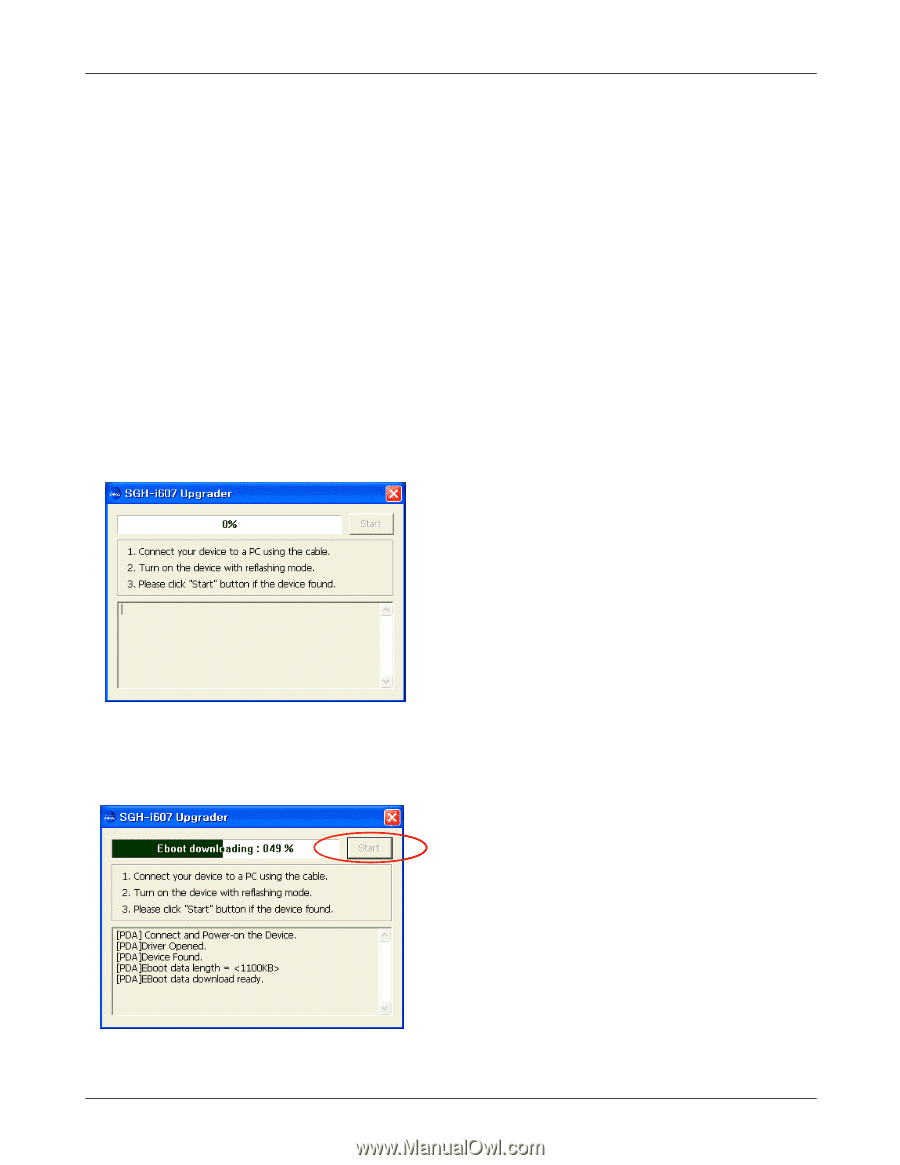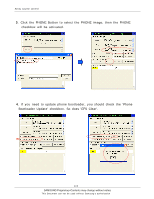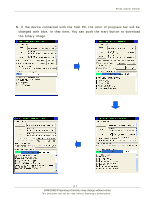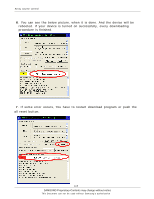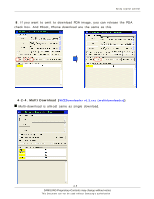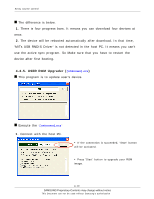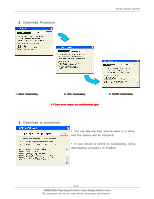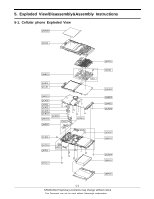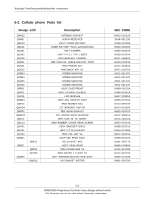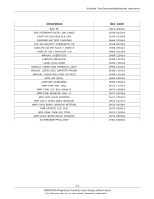Samsung SGH-I607 Service Manual - Page 20
USER ROM Upgrader
 |
UPC - 738516811543
View all Samsung SGH-I607 manuals
Add to My Manuals
Save this manual to your list of manuals |
Page 20 highlights
Array course control ■ The difference is below. 1. There is four progress bars. It means you can download four devices at once. 2. The device will be rebooted automatically after download. In that time, 'MITs USB RNDIS Driver' is not detected in the host PC. It means you can't use the active sync program. So Make sure that you have to restart the device after first booting. 4-2-5. USER ROM Upgrader ([unknown].exe) ■ This program is to update user's device. ■ Execute the "[unknown].exe" 1. Connect with the host PC. • If the connection is succeeded, 'Start' button will be activated. • Press 'Start' button to upgrade your ROM image. 4-10 SAMSUNG Proprietary-Contents may change without notice This Document can not be used without Samsung's authorization