Samsung SGH-X105 User Manual (user Manual) (ver.1.1) (English) - Page 24
Locking or Unlocking the keypad, Phone Lock, UnLock
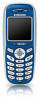 |
View all Samsung SGH-X105 manuals
Add to My Manuals
Save this manual to your list of manuals |
Page 24 highlights
Locking or Unlocking the keypad You can lock the keypad to avoid pressing keys by mistake. In Idle Mode, press and hold the key until the LOCK icon and "Keypad Locked" appear on the display. You can answer incoming calls using any keys, even if you lock the keypad. When you receive a call in the key lock mode, the keypad is automaticlly unlocked. After the call, the key lock mode is canceled. You can dial emergency calls even if you lock the keypad. When the confirming message appears, select Yes by pressing the left soft key or the Green phone key. When you end the call, your phone returns to the key lock mode after the period of time specified in the Phone Lock menu option. To exit the key lock mode, press the UnLock soft key and then press the key again. "Keypad Unlocked" appears and the Lock icon no longer displays. G etting Started 21















