Samsung SIR-S4120 User Guide - Page 20
Cables and Accessories
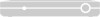 |
View all Samsung SIR-S4120 manuals
Add to My Manuals
Save this manual to your list of manuals |
Page 20 highlights
Cables and Accessories Cables and Accessories 1 In addition to your television and the equipment that shipped with this DIRECTV DVR (shown below), you'll need a satellite dish antenna-which should be properly mounted before you connect the DVR-and a standard, analog phone line (see page 3 for details). 1. These are the basics: 2. See page 10 to choose audio/video cables. The carton contains one of each of the following: 3. You may need to purchase these additional items for some setups: OPEN POWER REC STANDBY GUIDE LIVE T SELECT DVR INFO. V DIRECTV Access Card RF Coaxial Cable Extra RF Coaxial Cable Power Cord 25' Phone Cord Phone Line Splitter Window DIRECTV Live TV Exit Info List Guide Select Mute Vol Record Chan Page Play T t r Slow (-) V Powe SAT TV V Input T 1 2 3 4 5 6 7 8 9 Clear nter/Las E 0 DIRECTV Remote Control and 2 AA Batteries Composite A/V Cable S-Video Cable Extra Composite A/V Cables 9















