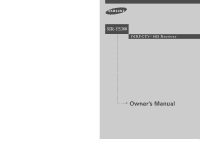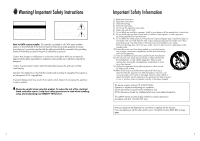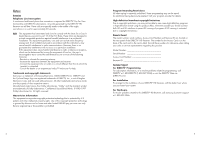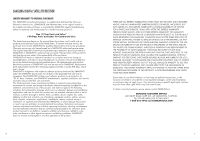9
8
T
ABLE OF
C
ONTENTS
Chapter 1: Technical overview . . . . . . . . . . . . . . . . . . . . . . . . . . . . . . . . . . . . . . . . . . . . . . . . .10
What are Analog TV, DTV, NTSC, ATSC, SDTV, and HDTV? . . . . . .10
What kinds of TV programming can I watch
with the DIRECTV
®
HD Receiver?
. . . . . . . . . . . . . . . . . . . . . . . . . .11
What equipment is required to view HDTV programming? . . . . . . . .11
Resolution and interlacing . . . . . . . . . . . . . . . . . . . . . . . . . . . . . . .12
Video output/input options
. . . . . . . . . . . . . . . . . . . . . . . . . . . . . .12
Aspect ratio . . . . . . . . . . . . . . . . . . . . . . . . . . . . . . . . . . . . . . . . .15
Screen formats . . . . . . . . . . . . . . . . . . . . . . . . . . . . . . . . . . . . . . .15
Dolby
®
Digital 5.1 . . . . . . . . . . . . . . . . . . . . . . . . . . . . . . . . . . . . .19
Chapter 2: Getting started . . . . . . . . . . . . . . . . . . . . . . . . . . . . . . . . . . . . . . . . . . . . . . . . . . . 20
Box contents . . . . . . . . . . . . . . . . . . . . . . . . . . . . . . . . . . . . . . . . .20
Front panel controls and lights . . . . . . . . . . . . . . . . . . . . . . . . . . . .21
Back of the DIRECTV
®
HD Receiver . . . . . . . . . . . . . . . . . . . . . . . . .22
Installing the batteries in the remote control . . . . . . . . . . . . . . . . . . .24
Inserting the Access Card
. . . . . . . . . . . . . . . . . . . . . . . . . . . . . . .25
Chapter 3: Setting up and connecting . . . . . . . . . . . . . . . . . . . . . . . . . . . . . . . . . . . . . . . . . . .26
Before making connections
. . . . . . . . . . . . . . . . . . . . . . . . . . . . . .26
Jacks and cables . . . . . . . . . . . . . . . . . . . . . . . . . . . . . . . . . . . . . .27
Connecting your DIRECTV
®
HD Receiver . . . . . . . . . . . . . . . . . . . . .31
Connecting the VCR control cable
. . . . . . . . . . . . . . . . . . . . . . . . .36
Turning on the DIRECTV
®
HD Receiver for the first time . . . . . . . . . . .37
Memorizing Channels . . . . . . . . . . . . . . . . . . . . . . . . . . . . . . . . . .37
Acquiring the correct dish pointing angles . . . . . . . . . . . . . . . . . . . .38
Checking the satellite signal strength . . . . . . . . . . . . . . . . . . . . . . . .39
Setting the dish type
. . . . . . . . . . . . . . . . . . . . . . . . . . . . . . . . . . .40
Using Auto Detection to set the dish type . . . . . . . . . . . . . . . . . . . . .42
Testing the DIRECTV
®
HD Receiver . . . . . . . . . . . . . . . . . . . . . . . . .43
Testing the Signal Strength . . . . . . . . . . . . . . . . . . . . . . . . . . . . . . .44
Setting up local networks . . . . . . . . . . . . . . . . . . . . . . . . . . . . . . . .44
Scanning off-air and cable TV channels
. . . . . . . . . . . . . . . . . . . . .46
Activating your DIRECTV account . . . . . . . . . . . . . . . . . . . . . . . . . .47
Upgrades . . . . . . . . . . . . . . . . . . . . . . . . . . . . . . . . . . . . . . . . . . .47
Chapter 4: Watching TV
. . . . . . . . . . . . . . . . . . . . . . . . . . . . . . . . . . . . . . . . . . . . . . . . . . . . . 48
Remote control overview . . . . . . . . . . . . . . . . . . . . . . . . . . . . . . . .48
Changing channels . . . . . . . . . . . . . . . . . . . . . . . . . . . . . . . . . . . .50
Adjusting the volume . . . . . . . . . . . . . . . . . . . . . . . . . . . . . . . . . . .50
Getting help . . . . . . . . . . . . . . . . . . . . . . . . . . . . . . . . . . . . . . . . .50
Getting information on the TV program you are watching
. . . . . . . .51
Finding out what’s on: the Guides
. . . . . . . . . . . . . . . . . . . . . . . . .54
Searching for programs in the Guide . . . . . . . . . . . . . . . . . . . . . . .63
Choosing an alternate audio format for a program . . . . . . . . . . . . .65
Changing the User setting
. . . . . . . . . . . . . . . . . . . . . . . . . . . . . . .66
Pay per view programs . . . . . . . . . . . . . . . . . . . . . . . . . . . . . . . . .66
T
ABLE OF
C
ONTENTS
Chapter 5: Program reminders and recording timers
. . . . . . . . . . . . . . . . . . . . . . . . . . . . . . .70
Setting up the VCR control . . . . . . . . . . . . . . . . . . . . . . . . . . . . . . .70
Scheduling program reminders and recording timers . . . . . . . . . . . .71
Reviewing and modifying reminders and recording timers . . . . . . . .72
Chapter 6: User profiles . . . . . . . . . . . . . . . . . . . . . . . . . . . . . . . . . . . . . . . . . . . . . . . . . . . . . 74
User profiles basics . . . . . . . . . . . . . . . . . . . . . . . . . . . . . . . . . . . .74
Editing user profile names . . . . . . . . . . . . . . . . . . . . . . . . . . . . . . .76
Editing channel lists . . . . . . . . . . . . . . . . . . . . . . . . . . . . . . . . . . . .77
Setting ratings limits . . . . . . . . . . . . . . . . . . . . . . . . . . . . . . . . . . . .78
Allowing or blocking pay per view purchases . . . . . . . . . . . . . . . . .82
Setting a pay per view spending limit . . . . . . . . . . . . . . . . . . . . . . .83
Setting the screen color and translucency
. . . . . . . . . . . . . . . . . . . .84
Setting the current user profile
. . . . . . . . . . . . . . . . . . . . . . . . . . . .84
Locking and unlocking your DIRECTV
®
System . . . . . . . . . . . . . . . . .85
Chapter 7: Settings, preferences, upgrades, and extras
. . . . . . . . . . . . . . . . . . . . . . . . . . . . . 86
Reading your mail . . . . . . . . . . . . . . . . . . . . . . . . . . . . . . . . . . . . .86
Setting system preferences . . . . . . . . . . . . . . . . . . . . . . . . . . . . . . .87
Reviewing and controlling caller ID . . . . . . . . . . . . . . . . . . . . . . . . .97
Setting the Local Time options . . . . . . . . . . . . . . . . . . . . . . . . . . . . .99
Adjusting the Raster(Picture) Centering . . . . . . . . . . . . . . . . . . . . .100
Installing a new Access Card . . . . . . . . . . . . . . . . . . . . . . . . . . . .101
Setting Remote control type . . . . . . . . . . . . . . . . . . . . . . . . . . . . .102
Setting RF Remote control ID (Optional) . . . . . . . . . . . . . . . . . . . . .104
Viewing important information and a list of features
supported by your DIRECTV
®
HD Receiver
. . . . . . . . . . . . . . . . . .105
Viewing information on automatic system upgrades
. . . . . . . . . . .105
Viewing fun system extras . . . . . . . . . . . . . . . . . . . . . . . . . . . . . .105
Testing the DIRECTV
®
HD Receiver . . . . . . . . . . . . . . . . . . . . . . . .105
Chapter 8: Programming the remote control . . . . . . . . . . . . . . . . . . . . . . . . . . . . . . . . . . . . .106
Programming the IR remote control . . . . . . . . . . . . . . . . . . . . . . . .106
Operating a device with your programmed remote control
. . . . . .107
Programming the RF remote control (optional) . . . . . . . . . . . . . . . .108
Operating a device with your programmed remote control (RF)
. . .109
Code lists . . . . . . . . . . . . . . . . . . . . . . . . . . . . . . . . . . . . . . . . . .110
Appendix: Troubleshooting and specifications . . . . . . . . . . . . . . . . . . . . . . . . . . . . . . . . . . . . 116
Troubleshooting
. . . . . . . . . . . . . . . . . . . . . . . . . . . . . . . . . . . . .116
Specifications . . . . . . . . . . . . . . . . . . . . . . . . . . . . . . . . . . . . . . .118