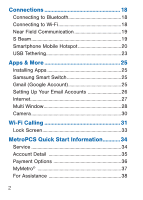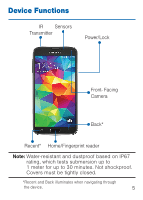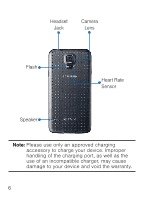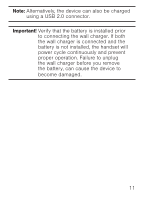Samsung SM-G900T1 Quick Start Guide Metropcs Wireless Sm-g900t1 Galaxy S 5 Kit - Page 8
Setting Up Your Device
 |
View all Samsung SM-G900T1 manuals
Add to My Manuals
Save this manual to your list of manuals |
Page 8 highlights
Setting Up Your Device Step 1. Remove the Back Cover ●● Locate the cover release latch (1) and carefully remove the cover off the device (2). Step 2. Install the SIM Card ●● Slide the SIM card into the SIM card slot until it "clicks" into place. 7
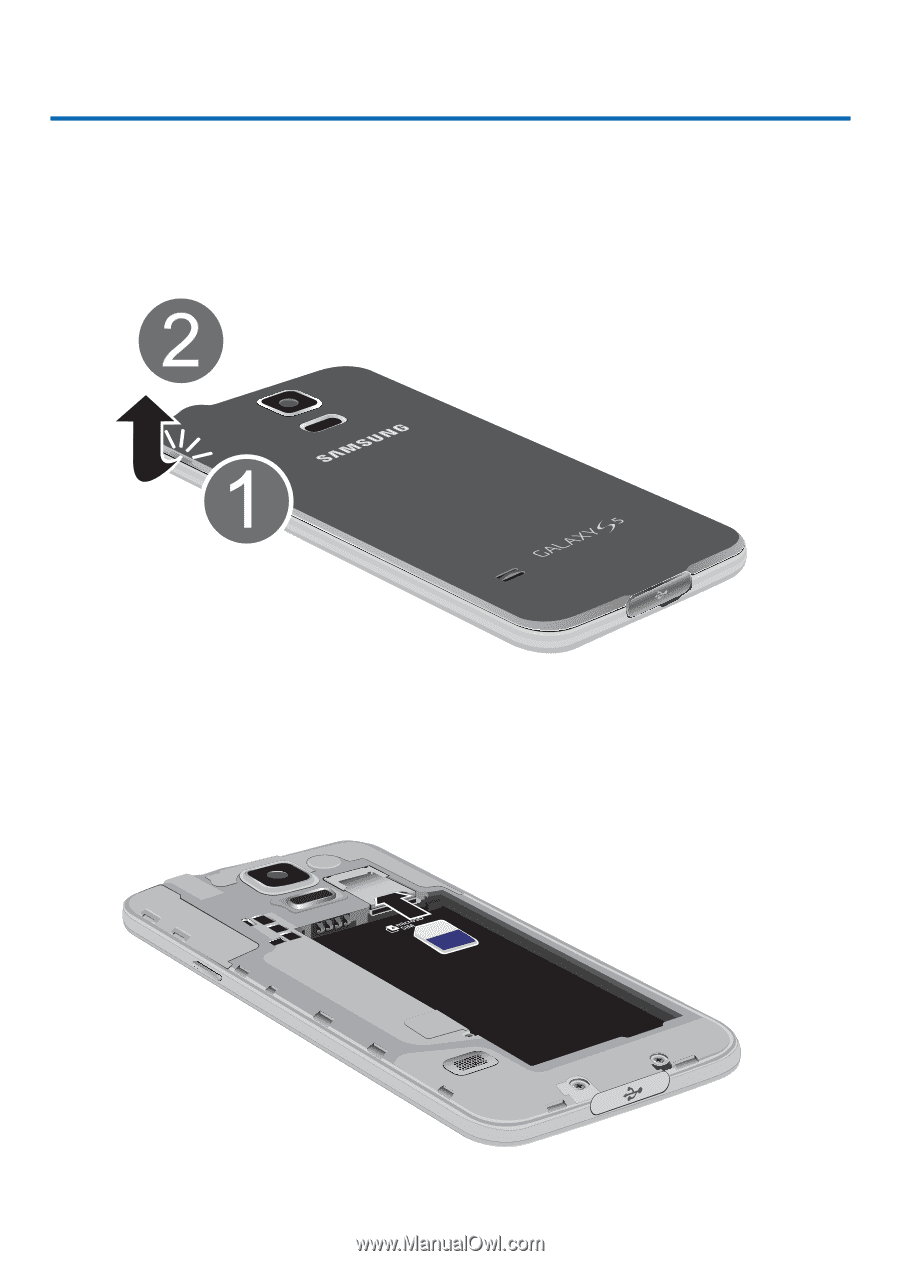
7
Setting Up Your Device
Step 1. Remove the Back Cover
●
Locate the cover release latch (1) and
carefully remove the cover off the device (2).
Step 2. Install the SIM Card
●
Slide the SIM card into the SIM card slot until
it “clicks” into place.