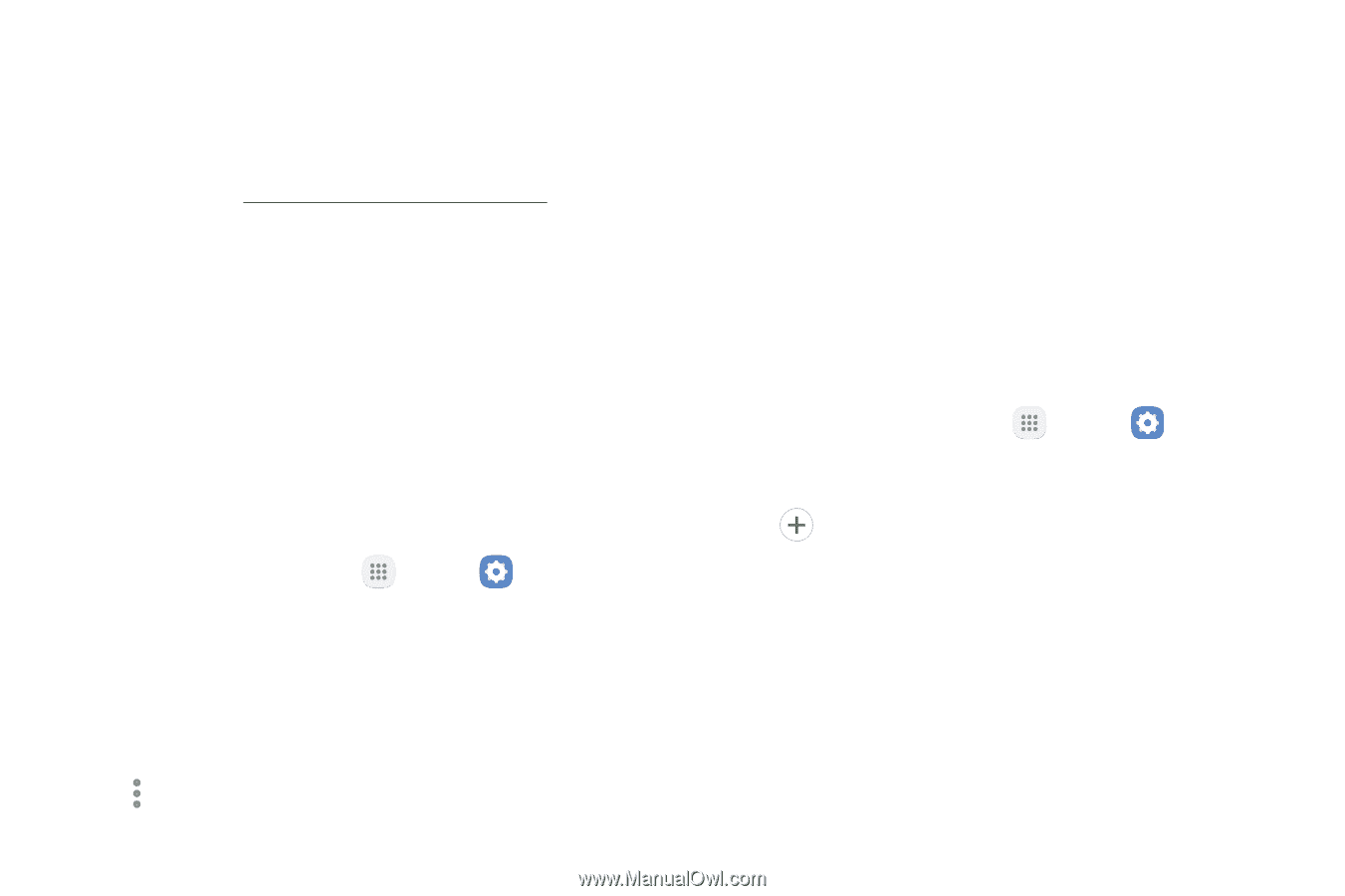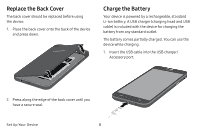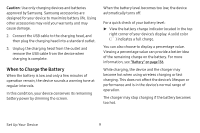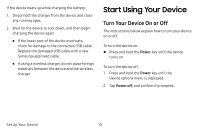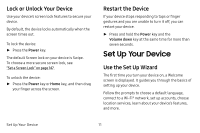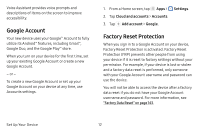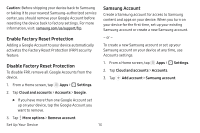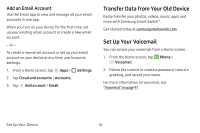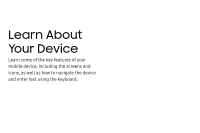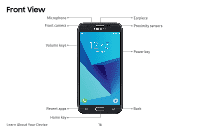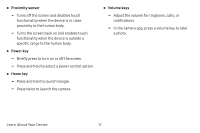Samsung SM-J327T User Manual - Page 19
Samsung Account, Enable Factory Reset Protection, Caution, Settings, Cloud and accounts, Accounts
 |
View all Samsung SM-J327T manuals
Add to My Manuals
Save this manual to your list of manuals |
Page 19 highlights
Caution: Before shipping your device back to Samsung or taking it to your nearest Samsung-authorized service center, you should remove your Google Account before resetting the device back to factory settings. For more information, visit: samsung.com/us/support/frp. Samsung Account Create a Samsung account for access to Samsung content and apps on your device. When you turn on your device for the first time, set up your existing Samsung account or create a new Samsung account. Enable Factory Reset Protection Adding a Google Account to your device automatically activates the Factory Reset Protection (FRP) security feature. - or - To create a new Samsung account or set up your Samsung account on your device at any time, use Accounts settings. Disable Factory Reset Protection To disable FRP, remove all Google Accounts from the device. 1. From a Home screen, tap Apps > Settings. 2. Tap Cloud and accounts > Accounts. 3. Tap (+, Add account > Samsung account. 1. From a Home screen, tap Apps > Settings. 2. Tap Cloud and accounts > Accounts > Google. • If you have more than one Google Account set up on your device, tap the Google Account you ..want to remove. 3. Tap More options > Remove account. Set Up Your Device 13