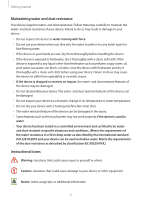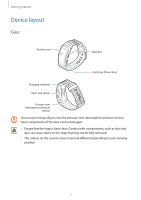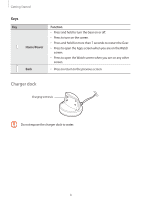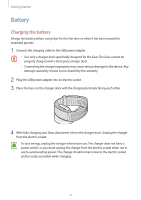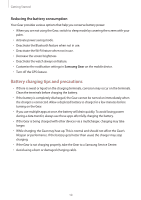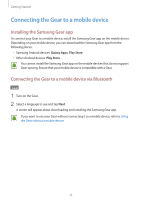Samsung SM-R365 User Manual - Page 8
Charger dock, Function, Home/Power - watch
 |
View all Samsung SM-R365 manuals
Add to My Manuals
Save this manual to your list of manuals |
Page 8 highlights
Getting Started Keys Key Home/Power Back Function • Press and hold to turn the Gear on or off. • Press to turn on the screen. • Press and hold for more than 7 seconds to restart the Gear. • Press to open the Apps screen when you are on the Watch screen. • Press to open the Watch screen when you are on any other screen. • Press to return to the previous screen. Charger dock Charging terminals Do not expose the charger dock to water. 8

Getting Started
8
Keys
Key
Function
Home/Power
•
Press and hold to turn the Gear on or off.
•
Press to turn on the screen.
•
Press and hold for more than 7 seconds to restart the Gear.
•
Press to open the Apps screen when you are on the Watch
screen.
•
Press to open the Watch screen when you are on any other
screen.
Back
•
Press to return to the previous screen.
Charger dock
Charging terminals
Do not expose the charger dock to water.