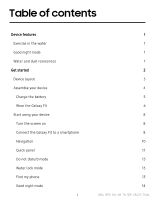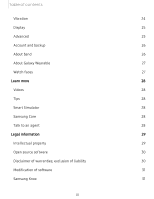Samsung SM-R370 User Manual - Page 2
Table, contents
 |
View all Samsung SM-R370 manuals
Add to My Manuals
Save this manual to your list of manuals |
Page 2 highlights
Table of contents Device features Exercise in the water Good night mode Water and dust resistances Get started Device layout Assemble your device Charge the battery Wear the Galaxy Fit Start using your device Turn the screen on Connect the Galaxy Fit to a smartphone Navigation Quick panel Do not disturb mode Water lock mode Find my phone Good night mode i 1 1 1 1 2 3 4 5 6 8 8 8 10 12 13 13 13 14 WEA_R370_EN_UM_TN_SDP_052219_FINAL

Table
of
contents
i
Device
features
1
Exercise
in
the
water
1
Good
night
mode
1
Water
and
dust
resistances
1
Get
started
2
Device
layout
3
Assemble
your
device
4
Charge
the
battery
5
Wear
the
Galaxy
Fit
6
Start
using
your
device
8
Turn
the
screen
on
8
Connect
the
Galaxy
Fit
to
a
smartphone
8
Navigation
10
Quick
panel
12
Do
not
disturb
mode
13
Water
lock
mode
13
Find
my
phone
13
Good
night
mode
14
WEA_R370_EN_UM_TN_SDP_052219_FINAL