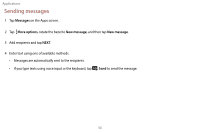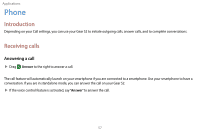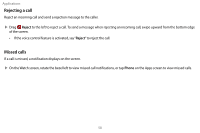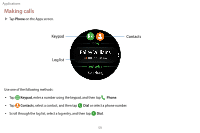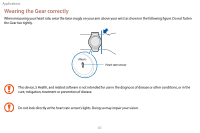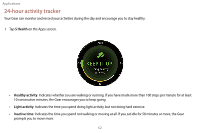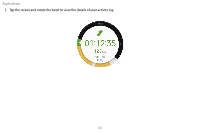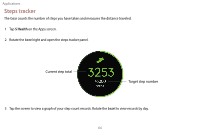Samsung SM-R735A User Manual - Page 69
Making calls, Keypad, Log list, Contacts
 |
View all Samsung SM-R735A manuals
Add to My Manuals
Save this manual to your list of manuals |
Page 69 highlights
Applications Making calls XX Tap Phone on the Apps screen. Keypad Log list Contacts Use one of the following methods: •• Tap Keypad, enter a number using the keypad, and then tap Phone. •• Tap Contacts, select a contact, and then tap Dial or select a phone number. •• Scroll through the log list, select a log entry, and then tap Dial. 59

Applications
59
Making calls
X
Tap
Phone
on the Apps screen.
Keypad
Log list
Contacts
Use one of the following methods:
•
Tap
Keypad
, enter a number using the keypad, and then tap
Phone
.
•
Tap
Contacts
, select a contact, and then tap
Dial
or select a phone number.
•
Scroll through the log list, select a log entry, and then tap
Dial
.