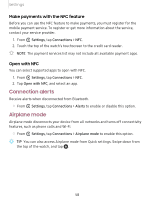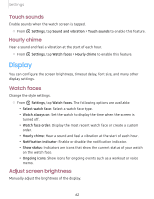Samsung SM-R835U User Manual - Page 67
usage, Location, Connect, phone
 |
View all Samsung SM-R835U manuals
Add to My Manuals
Save this manual to your list of manuals |
Page 67 highlights
Settings Data usage Explore options for your data plan. This feature is only available on the LTE model. 0 1. From Apps, tap Settings. 2. Tap Connections > Data usage and tap an option: • Mobile data • Data limit • Data usage cycle • Start date • Usage details Location Some apps may require location services to be turned on for full functionality. 0 1. From Settings, tap Connections > Location. 2. Tap 0 to enable this feature, and select a mode. • GPS, Wi-Fi, and mobile networks: Use GPS, Wi-Fi, and mobile networks. • Wi-Fi and mobile networks: Use Wi-Fi and mobile networks only. • GPS: Use GPS only. Connect to a new phone Connect your watch to a new mobile device. This feature is available when the watch is connected to a smartphone. Otherwise, Connect to phone is displayed. For more information, see Back up data on page 14. 0 ◌ From Settings, tap Connect to a new phone and follow the prompts. 59